Adding Variations On Etsy: A 101 Guide With Screenshots

If your Etsy products come in different shapes and sizes, adding variations on Etsy should be at the top of your to-do list. This is because when you present all your available options within a single listing, your customers can easily select their preferred options without jumping back and forth between separate listings.
But how to add variations on Etsy and what kind of variants can you add? Let’s discover all you need to know about Etsy variations.
Why add variants on Etsy?
Still unsure whether adding variations on Etsy is worth it? Well, if your handmade items come in different variants, adding variations to your listing is a must, not a plus. Here are the top three reasons why:
-
- Improving your conversions: Proper variations allow your customers to easily pick their preferred options (like size, color, or style) and add to cart on a single page without hopping around different product pages, getting lost, and dropping off eventually.
- Boosting your Etsy rankings: Did you know that listing quality is a key factor that Etsy’s ranking algorithm uses to rank your products for relevant search results? And commonly, variations signal the algorithm that your listing is comprehensive.
- Spending less time on managing inventory: Using variations enables you to manage different versions of a product under a single listing, saving you time from creating and maintaining separate listings for each product variant.
How to add variations on Etsy?
Now that you are aware of Etsy variations’ importance, let us walk you through a detailed process of adding variations on Etsy.
You can include variations for a maximum of two item attributes when you’re either creating or editing a listing. Here are the detailed steps:
-
- Navigate to the Listings page and select the listing you wish to modify.
- Click on the Variations tab.
- Select Add variations.
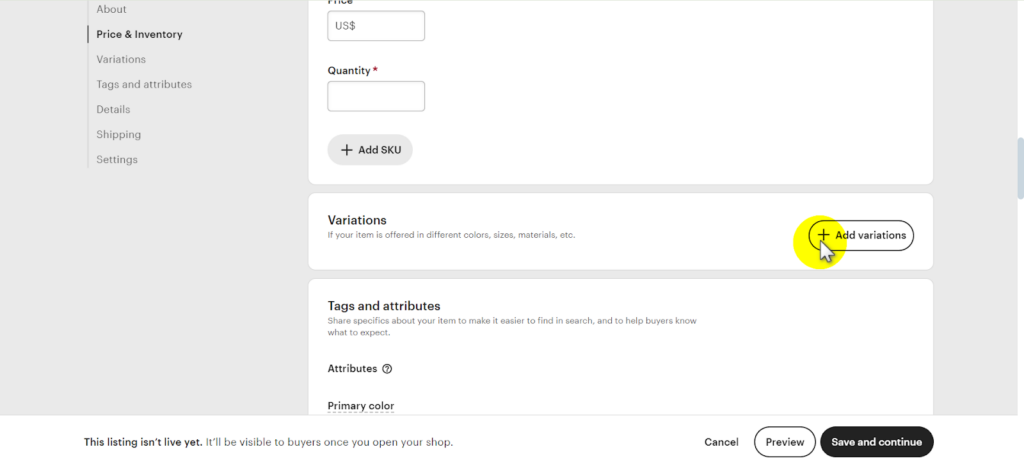
-
- Browse the available variations list. The options shown are based on the category you’ve chosen for your listing.
- If you want to know how to add different prices on Etsy or adjust the quantity and SKU numbers for your variation, simply enable those options.
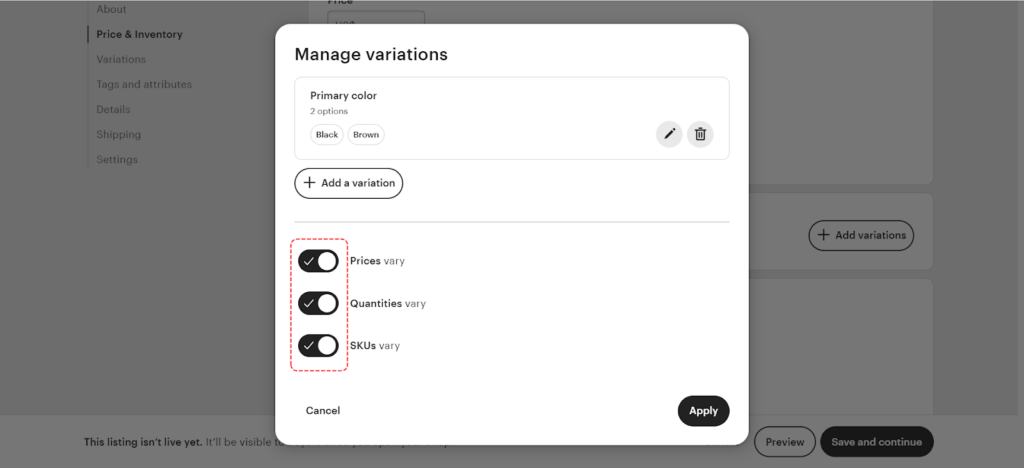
-
- Click Done to confirm.
- Your newly created variations will be displayed under Variations.
- To modify the price or quantity of a variation, select the checkbox next to the variation(s) you want to change, then choose Update price or Update quantity.
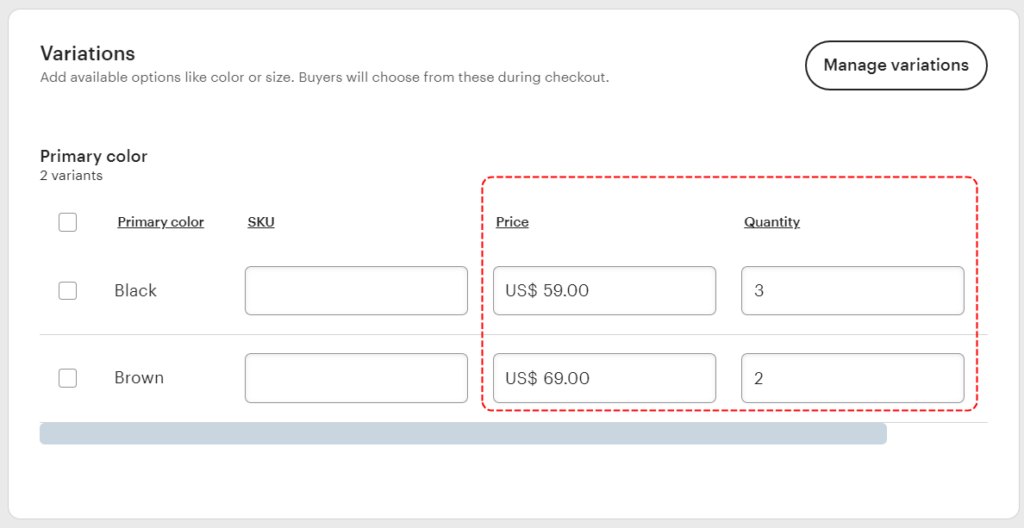
How to add images to an Etsy variation?
As a picture is worth a thousand words, if your Etsy variations look different from each other, we would highly recommend adding images to your variants. In this way, when your customers select their preferred variant, Etsy will automatically switch to the corresponding image of that variant.
It is actually quite a simple process. First, Click Manage variations > Hit the edit icon.
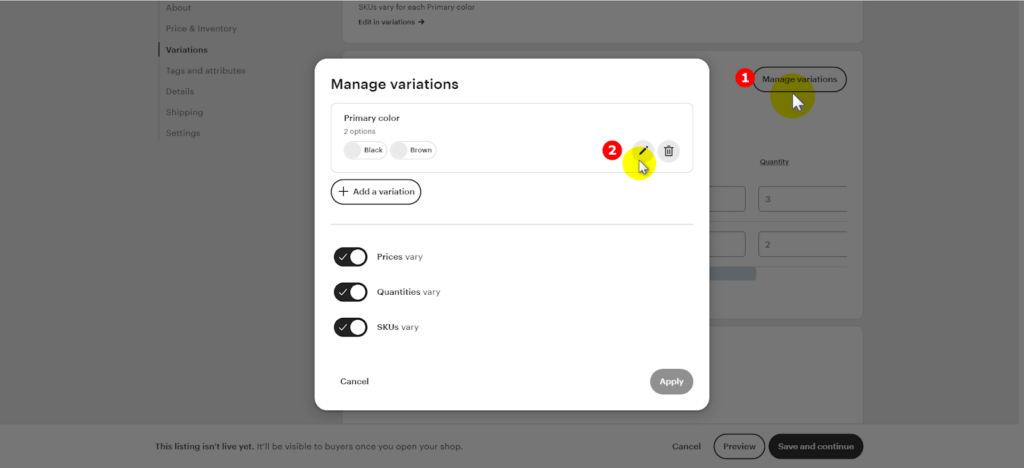
Then toggle on the “Link photos to this variation” option if you haven’t.
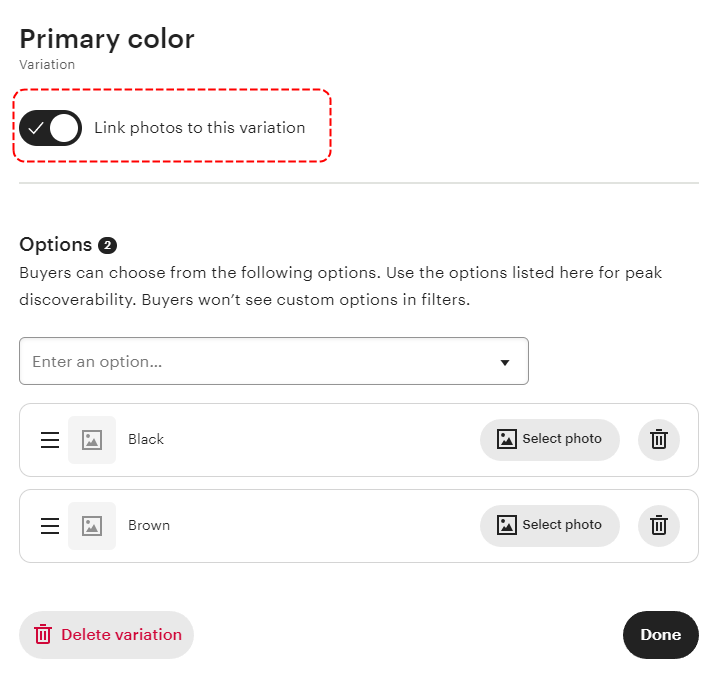
Afterward, go to the variant you want to link images to, and click Select photo. Then, select the image you want to link to each Etsy variation.
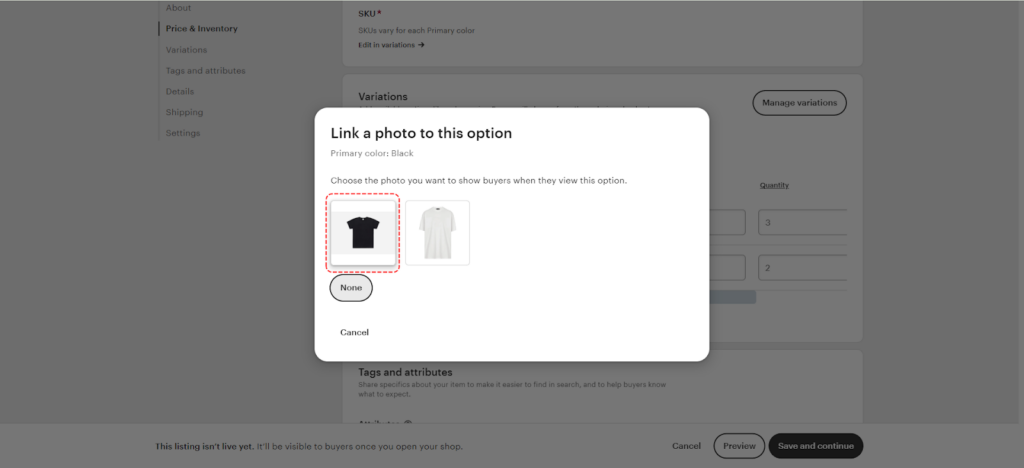
>> Adding variants on Etsy is just the first step of starting an Etsy store. Hence, check out our beginner guides for more helpful reading:
What kinds of variants can you add on Etsy?
Etsy offers a variety of product variations that sellers can add to their listings. Here are the main types of variants you can add on Etsy:
-
- Size: For clothing, accessories, or any items that come in different dimensions.
- Color: To offer multiple color options for your products.
- Material: If your item is available in different materials or fabrics.
- Style: For products with various designs or patterns.
- Personalization: To allow customers to add custom text or choose from preset options.
- Quantity: For products sold in different amounts or pack sizes.
- Finish: If your item comes in different finishes (e.g., matte, glossy, satin).
- Shape: For products available in various shapes.
- Scent: Particularly useful for candles, soaps, or cosmetic products.
- Flavor: For food or beverage-related items.
You can add up to two variation types per listing. And if the standard options don’t fit your product, you can create custom variations. However, keep in mind that buyers can’t filter search results based on custom variations.
>> Want to see how Etsy stacks up against 15 other popular eCommerce platforms? Check out our article on Etsy vs competitors.
Conclusion
All in all, adding variations on Etsy should be your top priority if each of your products comes in different colors, shapes, sizes, etc. This is because properly added variations can not only help improve your customer’s buying journey but also boost your ranking and inventory management efficiency.
And for that, Masstic team hopes after reading this article, you can know how to add variants to your Etsy store like a pro.
 Frequently asked questions
Frequently asked questions
Can you only add 2 variations on Etsy?
Etsy allows you to add up to two variation types per listing, not just two variations. This means each variation type (such as size, color, or material) can have multiple options within it.
For example, here is how to add more than 2 variations on Etsy:
+ Size variation type: Small, Medium, Large
+ Color variation type: Red, Blue, Green, Yellow
Does Etsy charge for each variation?
No, adding variations on Etsy does not cost you any fee. However, if a customer buys more than one variation, you’ll be charged a $0.20 listing fee for each additional item purchased from the listing.
How do I add different prices for variations on Etsy?
When adding variations on Etsy, toggle on the price option. You can then set different prices for each variation.
How to add variations on Etsy for digital products?
As of the time being, adding variations on Etsy for digital products is not supported yet.




