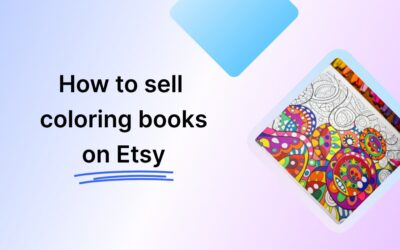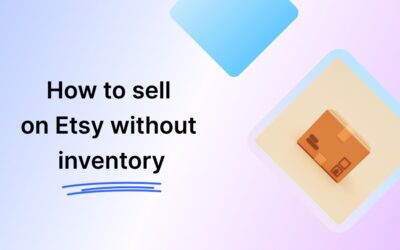How to sell digital downloads on Etsy: 8 easy and fast steps.
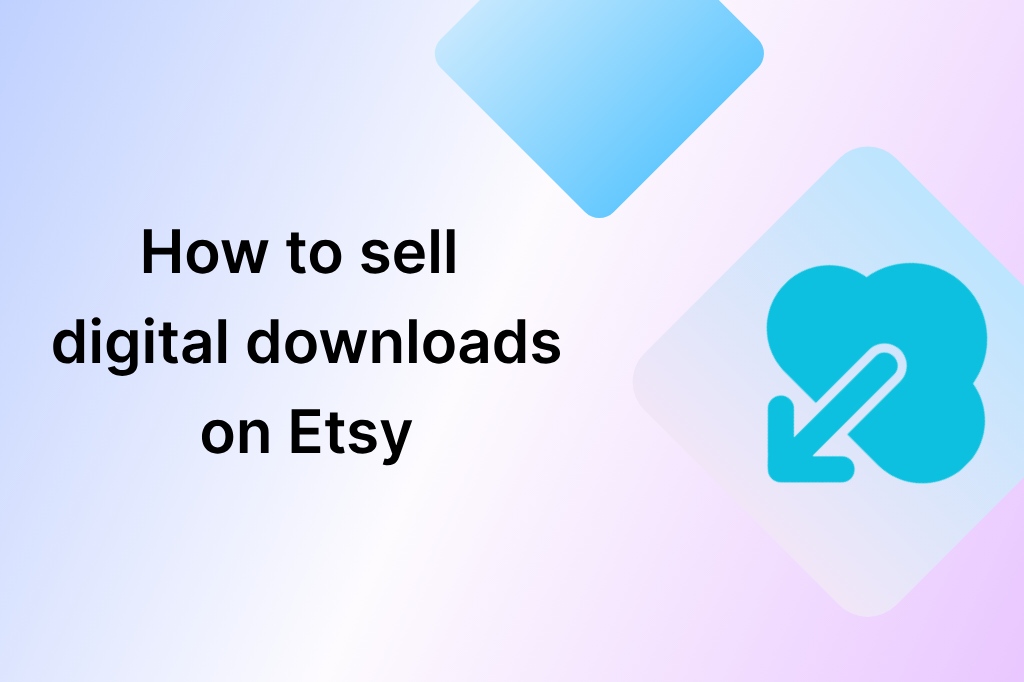
Digital products are on the rise. No shipping, no inventory, just pure creativity packaged into pixels. You can sell them without ever having to leave your couch. Etsy, a well-known marketplace that has become outstanding with unique, handmade, and now digital products, is an ideal platform to sell digital downloads.
This guide is your ticket to mastering how to sell digital downloads on Etsy, what digital products are, and how to become an A-to-Z expert on them.
What are Digital Downloads on Etsy?
Digital downloads are products you can buy and receive instantly. No waiting for the delivery. No shipping costs. It’s easy to have and use it: Just click, download, and enjoy.
Some forms of the best-selling digital products on Etsy:
- Printable templates: These can be some kind of planners to calendars; users can easily print them in their homes.
- Ebooks and Guides: Informative content that can be easily shared and accessed on the internet.
- Digital art: Artwork that customers can download and print through a web link.
- Patterns and DIY guides: Instructions for crafts or sewing that can be downloaded and followed at home.
Digital products could be anything from a beautifully designed planner to an inspiring piece of digital art. But who consumes these digital goods on Etsy? The answer is simple: people who love quick and convenient, instant access, and affordability. They want what they want, and they want it now. Etsy’s audience is primarily motivated by several factors when purchasing digital goods:
- Convenience: Customers appreciate the ability to access products instantly without waiting for shipping.
- Instant access: Digital products can be downloaded immediately after purchase, providing instant gratification.
- Affordability: Many digital products are priced lower than their physical counterparts, making them attractive to budget-conscious consumers.
- Cut the extra cost: Reduce the cost of hiring designers.

How to sell Digital Downloads on Etsy
Before launching your digital product shop on Etsy, several essential steps make you fully prepared to sell digital products on Etsy:
1. Choose your product niche
The first step is to find what love and what you want to sell. Research is important to identify a niche that resonates with your skills and interests. But, what to research, and how?
- Research about yourself: “Of course, I know what I like to sell!”. But don’t be overconfident, as once you start to go further, there is no going back. Are you passionate about creating digital art? Or perhaps you have a knack for designing planners? Whatever it is, find your niche and stick to it.
- Market demand: Check trending items and popular categories on Etsy and other platforms. Use keyword tools to see what people are searching for.
- Competitor: Who is selling the same products as you intend? Analyze them, see what they are doing, and how good/ or bad is the results. With this, you will have a clear roadmap of what to do and what to avoid in the long run. Don’t just copy, innovate.
- Profitability: Consider costs (materials, production, shipping, Etsy fees) and potential sales volume. Can you price competitively and still make a profit?
- Target audience: Define your ideal customer who is ready to pay for your products. Who are they? What are they doing for a living? Where do they spend time online? What problems can your products solve for them?
Remember: Research is ongoing, along with experiments to find what works.
2. Choose your shop name
Your shop name and branding are crucial as they create the first impression. Choose a name that reflects your products and is easy to remember. If you need some inspiration for a catchy name, check out the 200+ impressive Etsy shop name ideas.
3. Prepare your product to sell
Create the digital products
- How to sell digital downloads on Etsy using Canva?
Canva is a user-friendly tool that allows you to create high-quality designs. With this tool, even beginners with the least design skills and experience can create digital products easily. Let’s quickly go through the steps to prepare your digital downloads to sell on Etsy with Canva:
- Design your templates: Use Canva to create your digital products from scratch. Don’t use Canva’s pre-made templates. Since you intend to sell it, you will not be able to do so if you use other people’s works.
- Create mockups: Canva allows users to create mockups with simple drag and click. Mockups help your listings catch buyers’ attention and create professional looks.
- Export your designs: Once your designs are ready, export them as high-quality files. Test your downloads to ensure they work as intended.
- Create an Instructional PDF: Since Etsy doesn’t allow you to directly share a template link, create a PDF that includes the link and instructions for customers
Note: In order to use 100% power of Canva, you might need to pay for a pro version.

- How to sell digital downloads on Etsy using other alternative tools:
For those with more experience, consider different free software such as Figma, and Capcut Image design, or pay for more advanced applications like Adobe Illustrator, Photoshop, or Procreate. They can be used for more complex and customized designs. After that, the same steps apply to using Canva to sell on Etsy.
Pro design tips: Keep it clean. Use mock-ups. Show your product in action.
Determine the pricing
Don’t undervalue your work. At the same time, don’t overcharge your product. Research your competitors to know what others charge. Based on that, with your initial cost, time, and resources set a competitive pricing.
Consider legal restrictions
Acknowledge the rules of selling digital products in general, along with the rules of Etsy, as you are selling on this platform. Avoid selling prohibited products. Thus, respect the copyrights to create a trustworthy image for your brand.
4. Set up your Etsy account
Once you are prepared, it’s time to set up your Etsy account. If you want to have a more detailed explanation of this process, visit the guide talking about How to sell on Etsy for beginners: 12 simple steps. To start selling digital downloads on Etsy, you need to go through the same steps:
Create an account
On the website Etsy.com, click on “Sign in” in the top right corner, and select “Register”. At this step, you need to enter your personal information including Email address, First name, and Password. Otherwise, you can quickly log in with your existing Email, Google, Facebook, or Apple account. Then, open the drop-down menu by clicking on the avatar icon and selecting “Sell on Etsy”.
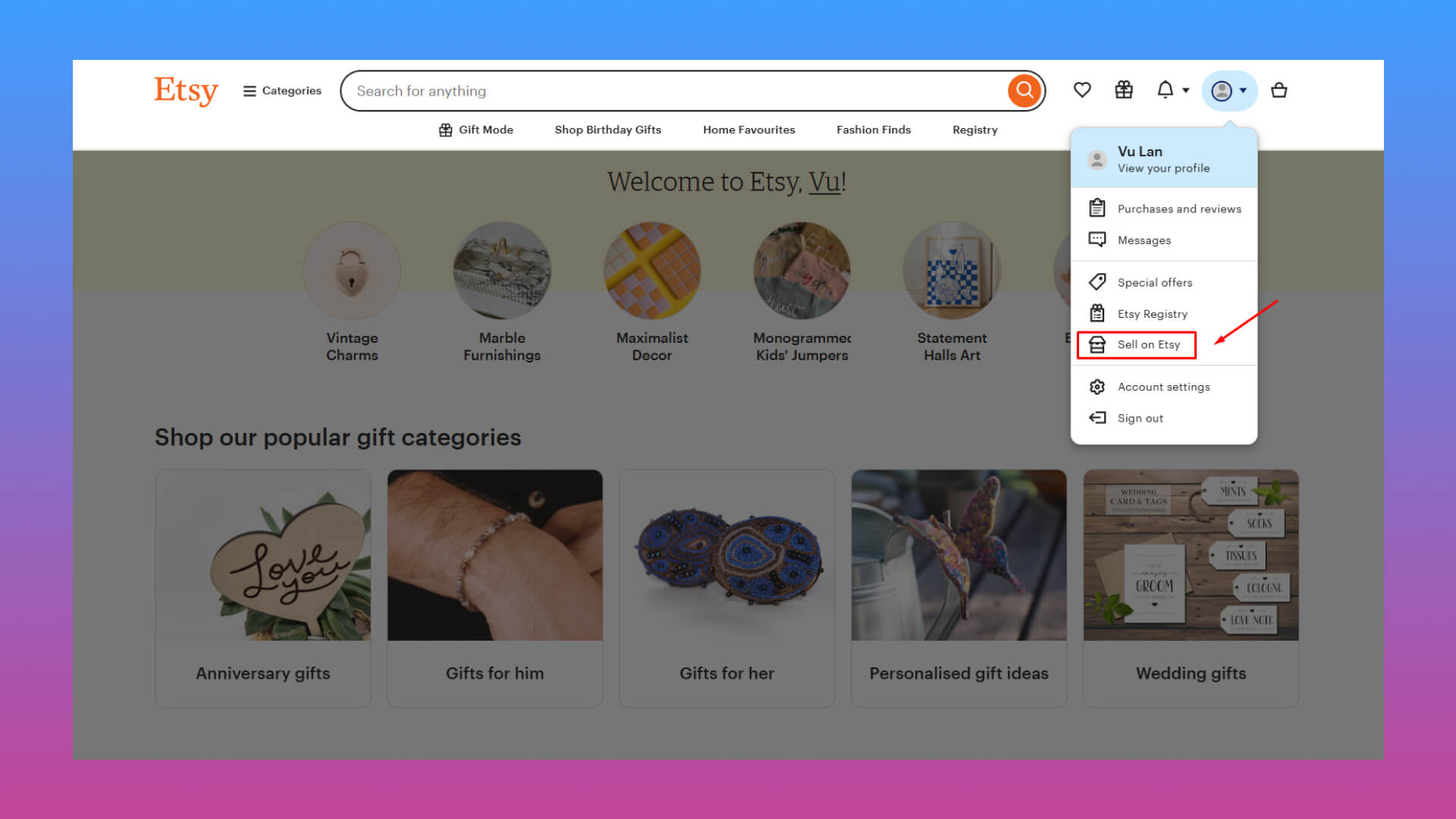
Enter shop preference
You will be required to enter the shop language, shop country, and shop currency.
Enter shop name
You got your shop name prepared! Now, just need to let Etsy know your unique name by entering it into the box.
5. List your digital products on Etsy
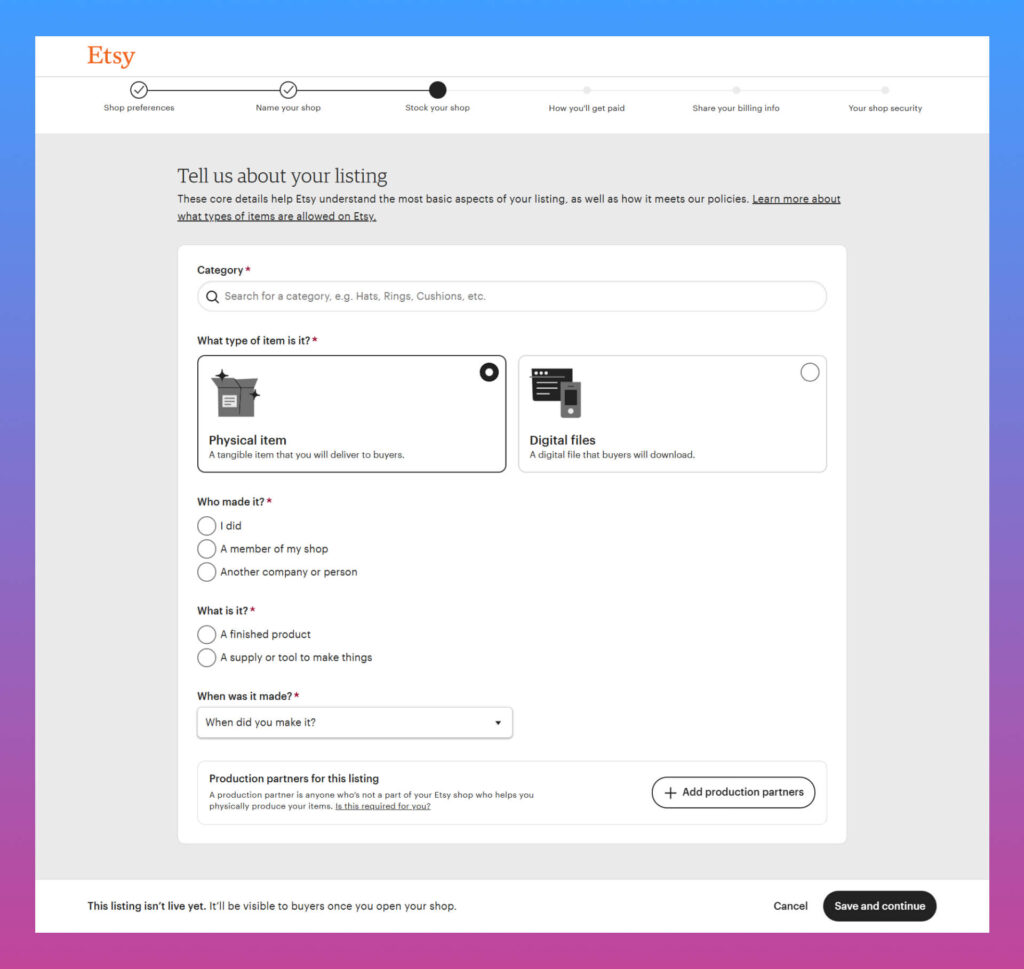
At this stage, Etsy will ask you to put in the information about your very first product. Not a big deal here, you got everything prepared beforehand:
Several aspects that need your close attention when listing your first products are:
- Product titles: Use keywords that potential buyers might search for, such as “printable planner” or “digital art download.”
- Product images: Use high-quality images to show off your designs, and use mock-ups to attract customer attention.
- Descriptions: Clearly explain what the product is, how it can be used, and any customization options available.
- Category: Choose wisely and correctly the category your digital products belong to, and make your products show up in the right searches.
- Tags: Unlike Category, Etsy does not require sellers to enter the tags. However, this is a useful tool to expand the chances customers find your products. Use all the tags to increase your visibility.
6. Set up your payment
Setting up payments is crucial for a smooth selling experience. With Etsy Payments, your customers have various payment options, making it convenient for everyone. All the information you need to input will be shown in the “How you’ll get paid” section in the progress bar. Simply provide your seller information and link your bank account to start receiving payments directly.
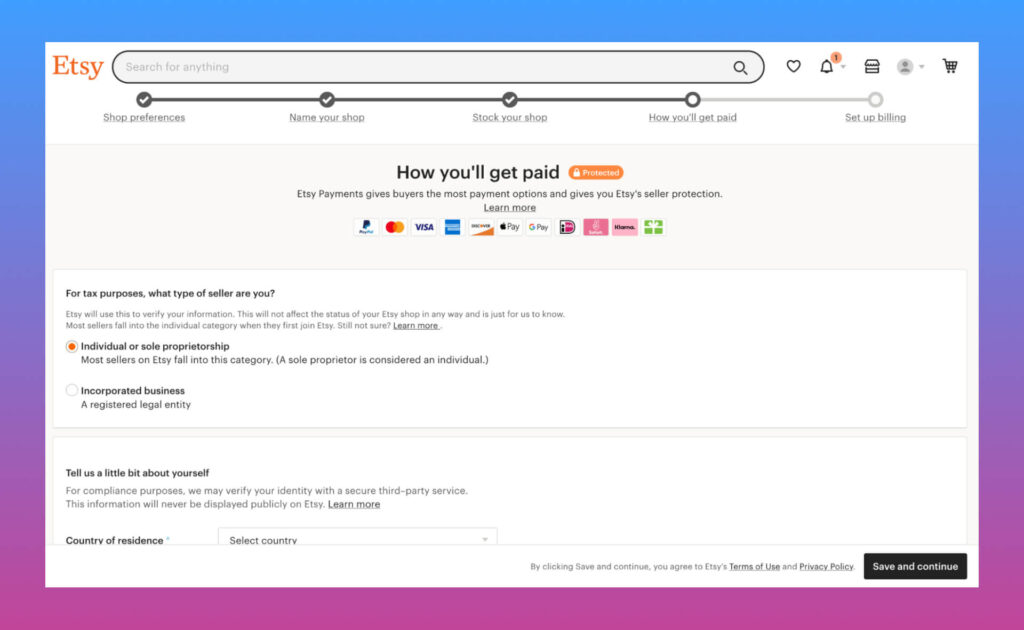
7. Set up your billing
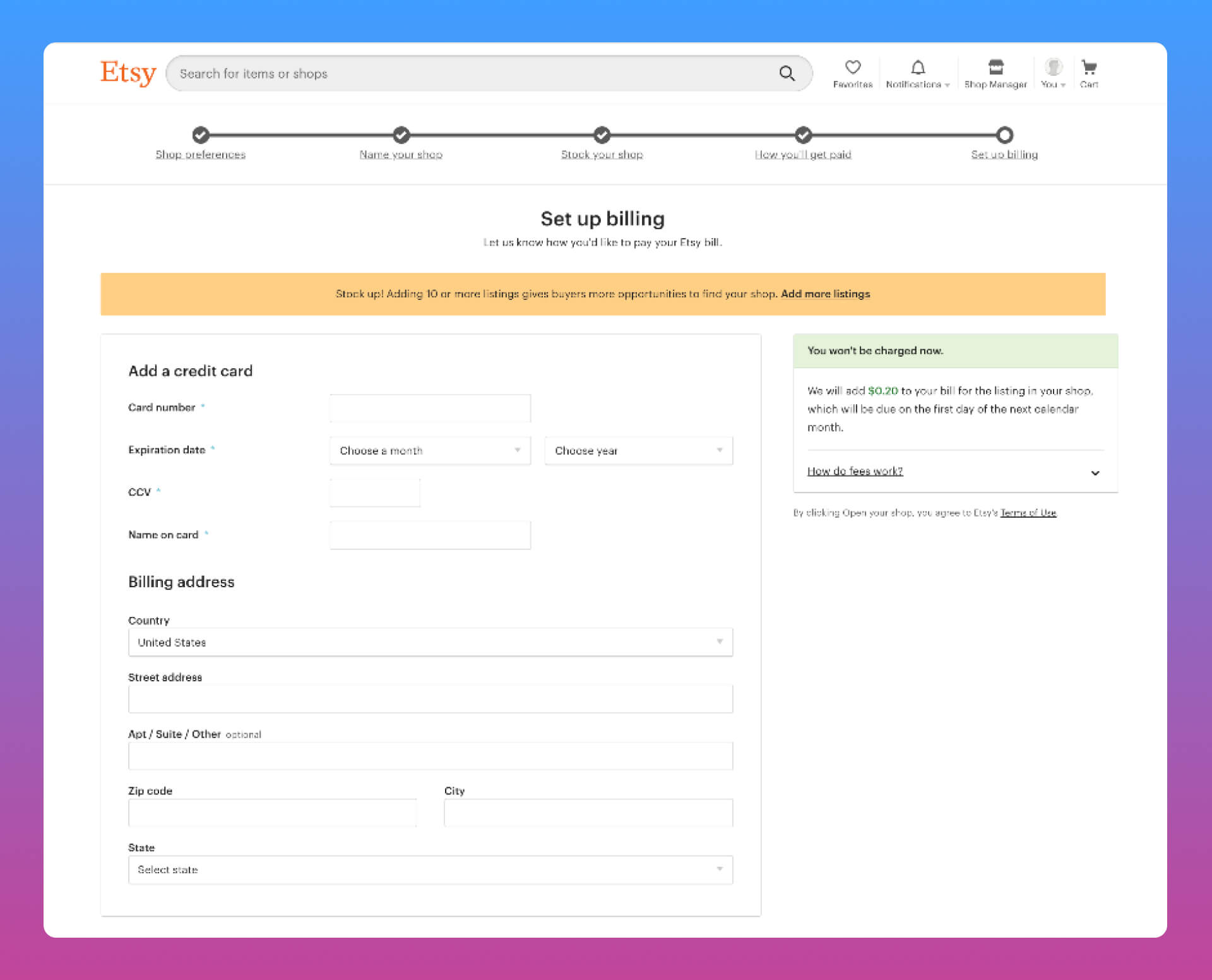
After finishing with the “How you’ll get paid” section, you will be navigated to the “Set up billing” section to start setting up your billing details. This helps not only digital products sellers, but any beginner sellers on Etsy to cover Etsy’s fees. It’s important to be aware of the fees involved. The three main fees you’ll encounter are
- Listing fees: $0.20 per listing, whether it sells or not. Additional fees apply for auto-renewed, multi-quantity, and private listings.
- Transaction fees: 6.5% of the total sale price (including shipping and gift wrap).
- Payment processing fees: Vary by country and are deducted from the total sale price.
Once you have a quick grasp of the fee you need to pay, it’s time to add a credit or debit card to your Etsy account to cover these costs.
8. Click “Open your Shop”
After going through all the prior steps, your store is now ready and you will be allowed to click on the “Open your shop” button. This will make your online digital store visible to many different customers. Therefore, your designed digital downloads will be introduced to Etsy buyers.
However, it’s not that your customers will immediately appear and buy your products once your store is launched. You need patience, a lot of patience, with more effort to attract customers to your store, and even more to persuade them to buy your products. Thus, after publishing your store, put an eye on these important tasks to do:
9. Marketing to get traffic
Don’t just wait for your buyers to come. Use social media, email marketing, paid advertising, and SEO strategies, or any possible methods to drive traffic to your shop.
10. Manage your store
Regularly update your shop with new products and engage with customers to build a loyal following. Happy customers lead to repeat business, so prioritize excellent customer service.
The bottom line
Selling digital products on Etsy can be demanding but at the same time a rewarding venture. With no physical inventory, low overhead costs, and easy access to a global market (with the help of Etsy), there is no ending to your opportunities to become a seller on Etsy.
Now, that you know the steps on how to sell digital downloads on Etsy, it is the perfect time to start. Your future passive income is just a click away. If you’re ready to take your digital product game to the next level and looking for additional resources and support, check out Masstic for more tips and tools.
FAQ on how to sell digital downloads on Etsy
What are the most popular digital products on Etsy?
Some of the most favorited digital products to sell on Etsy are:
eBooks
Templates
Photography
Business cards
Digital planners
Graphic design
Patterns
Planner
Printable bookmarks
Do detailed research and choose wisely the digital product you want to go with before diving further in how to sell digital downloads on Etsy.
How can I improve my Etsy shop’s visibility? (how to improve Etsy SEO?)
Optimize elements within your Etsy shop: Use relevant keywords in your titles and descriptions, and add more tags that are the most descriptive for your Etsy digital products.
Getting traffic from other sources: Paid advertising on different platforms, promoting your products on social media, and getting referrals from loyal customers, etc.
What tools can I use to create digital downloads?
For beginners: Canva is a great starting point for you. Otherwise, Capcut image editing can be useful.
More familiar with tools, need free option: Figma.
More experienced, need many customizations: Adobe Illustrator or Photoshop might be more your speed.
How do I price my digital products?
Do some market research, consider your time and effort, and don’t underprice your work. For more detailed guidance, refer to the Pricing strategies guidance here to consider which method is most suitable for your digital product.
Are there any legal considerations when selling digital products on Etsy?
Yes, ensure that you have the right to sell anything you didn’t create from scratch. And, consider the law from the Etsy platform to make sure you are not committing to any prohibited rules. Make sure that legal considerations are one of the very first steps you take on the way of exploring how to sell digital downloads on Etsy.