How to Delete a Review on Etsy: A 2024 Comprehensive Guide for Sellers

Struggling with bad reviews and wondering how to delete a review on Etsy? You’re not alone. Every Etsy seller encounters negative feedback at some point and finds themselves trying to figure out the best way to deal with those reviews.
So, can you delete a review on Etsy? The short answer is “No”. Sellers cannot directly delete an Etsy review. However, you can request to delete an Etsy review if that review violates Etsy’s policies by reporting it. In this guide, we’ll walk you through the steps to determine if a review is eligible for deletion and how to report it correctly.
And even if your report gets rejected, there are other ways to recover from bad reviews, protect your reputation, and keep your customers happy. We’ve got some practical tips on how to respond to bad reviews and manage your Etsy reviews effectively to keep your shop thriving.
This article will cover:
- Etsy’s Review Policy: When You Can and Cannot Delete a Review?
- How to Report a Review on Etsy?
- How to Respond to Negative Etsy Reviews
Etsy’s Review Policy: When You Can and Cannot Delete a Review?
First and foremost, understanding Etsy’s review policy is crucial if you’re wondering how to delete a review on Etsy or if it’s even possible. Etsy has specific guidelines about what kind of reviews can be removed, and knowing these can help you navigate the process with confidence.
Types of Reviews That Can Be Removed
Etsy allows sellers to request review removal in certain situations. The request will be sent to Etsy to determine if it violates Etsy’s policies. Here are the types of reviews that may be eligible for deletion:
- Hate speech, Threats, or Explicit Content: Any reviews containing this kind of content are reviews that violate Etsy’s terms of service and policies. This is the most straightforward situation where a review can be deleted and you should surely report it for removal. Refer to this link for more information: Etsy’s Policies on Discrimination and Hateful Content
- Complaint about Things Outside the Seller’s Control: If a review is solely complaining about a bad experience that is outside the seller’s control, such as with a shipping carrier (mentioned by name), Etsy, or a third party, then sellers can request to remove that review.
- Private Information: If a review includes personal or private information such as addresses, phone numbers, or financial details, they can be flagged for removal. Etsy takes privacy seriously, and any breach in this regard is grounds for review deletion.
- Advertising or Spam: Reviews that are solely spam or for advertising. For example, if the review tries to direct readers to a different shop: “If you’re looking for even better deals, check out my shop at (link)”
Types of Reviews That Cannot Be Removed
While there are times that Etsy will remove a review, it’s also important to understand when you cannot delete a review on Etsy. To maintain fairness and best reflect shop quality for user satisfaction, reviews that are negative, but that comply with Etsy’s policies, won’t be removed. Here’s what doesn’t qualify for removal:
- Negative Opinions: A negative review based on the buyer’s experience is not eligible for deletion, even if you disagree with their opinion. Etsy encourages honest feedback, and different opinions are part of the platform’s integrity.
- Communication Issues: Reviews that mention difficulties in communication or delayed responses are considered part of the buyer’s experience and will not be removed. These concerns should be taken into consideration by sellers to improve future customer service rather than relying on review removal.
- Mixed Complaints: If a buyer leaves a review that mentions both a third-party problem and a product defect, it generally cannot be removed since it is not solely about issues outside the seller’s control.
Now that you have a good idea of when it’s possible to remove a review, it’s time to know how to report Etsy reviews that violate guidelines and handle those that don’t to maintain a healthy seller profile.
How to Report a Review on Etsy: 2024 Guide for Desktop and Mobile
If you’ve identified a review that violates Etsy’s policies and needs to be removed, the next step is to report it. Here’s a step-by-step guide on how to remove a review on Etsy by reporting it properly.
On Desktop
Step 1: Log into Your Etsy Account
Step 2: Go to Your Shop and Click on the Star Rating.
Here, you’ll find all the feedback left by your customers. Scroll through to find the specific review you want to report.
Step 3: Click on “Report This Review”.
Under the review, you’ll see a link that says “Report this review”. Click on it to begin the reporting process.
Step 4: Choose a Reason for Reporting and Provide Additional Details
Etsy will provide a list of reasons for reporting that you can choose from. Select the most accurate one that matches the violation. You should also provide additional information or explanation in the description box.
Step 5: Submit the Report.
After filling out all necessary information, click on “Submit.” Etsy will review your report, and if the review is found to violate their policies, it will be removed.
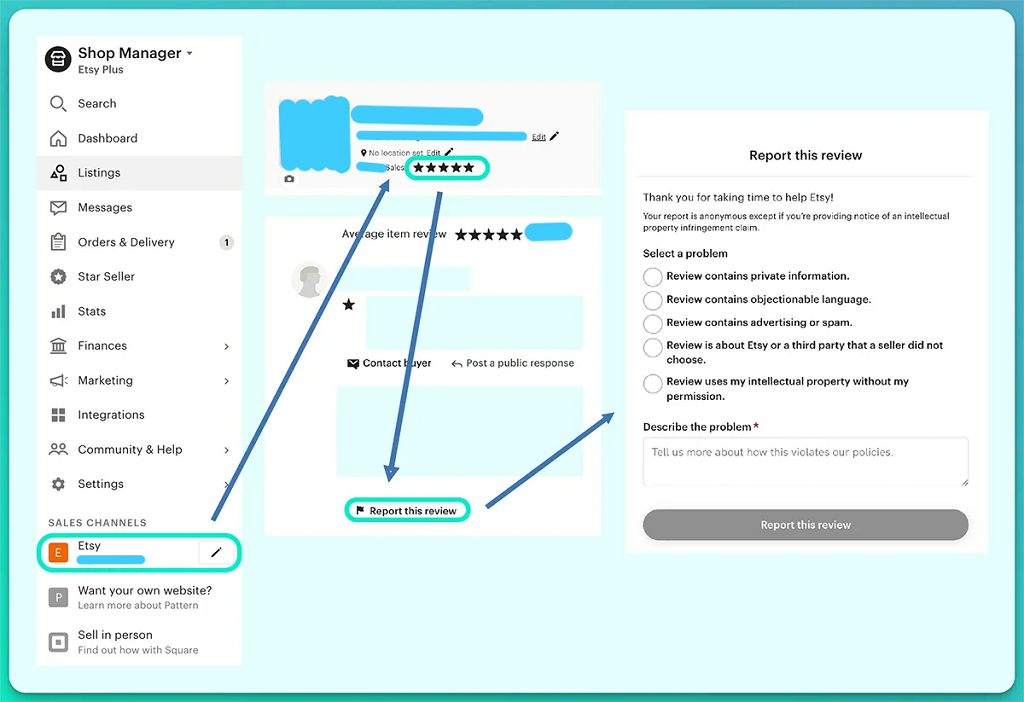
On Mobile App
Step 1: On the Etsy Seller app, click the More Tab in the bottom right corner
Step 2: Click on Reviews
Here, you’ll find all the feedback left by your customers. Scroll through to find the specific review you want to report.
Step 3: Click on the three dots to the right of the review
Step 4: Click on Report review and provide all the necessary information.
Remember to highlight the specific policy that the review violates. You can refer to this: Etsy’s Seller Policies.
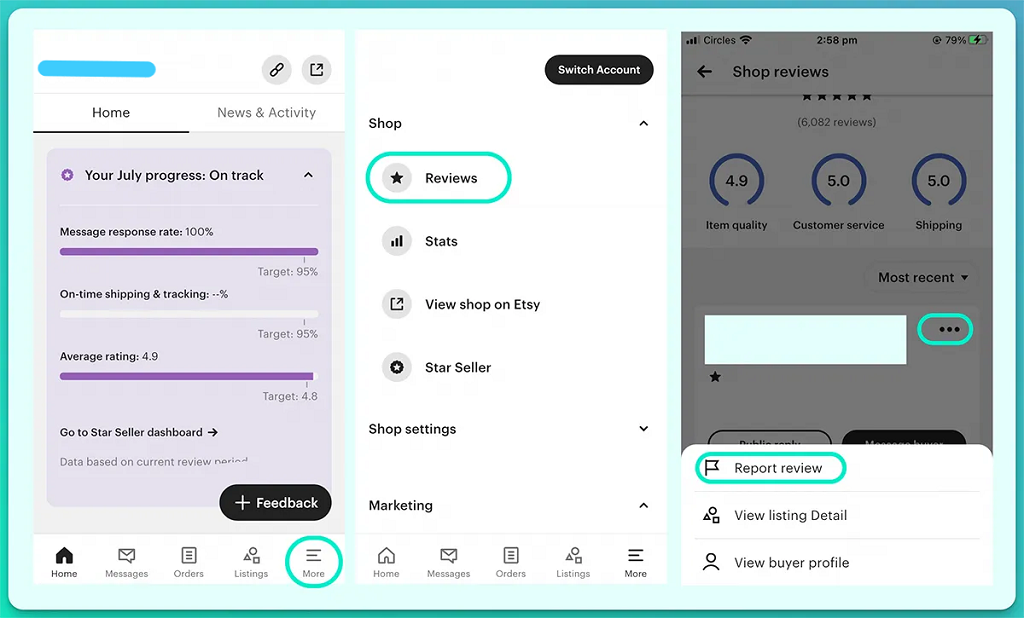
* Notes:
- How long does it take Etsy to process the reported review? Etsy typically takes up to 10 days to review a reported review.
- How to check the status of reported reviews? You will receive an email regarding decision. If the report is denied, you can appeal by emailing Etsy to request reconsideration.
- Can I report an old review? You can report a review within 100 days of the item’s estimated delivery date.
Keep in mind, that the chances of successfully getting a review deleted are relatively low. Etsy has become increasingly strict on their review removal process over the years, and a large number of reports are handled by bots or outsourced staff. Therefore, you might not get the result you wanted. This brings us to the next section, where we’ll share the best practices for responding to reviews and maintaining your shop’s reputation.
How to Respond to Negative Etsy Reviews: More Strategies to Handle Bad Reviews
If your review report got rejected or if you got a review you don’t necessarily want to delete, a good response can still turn the situation around. How you handle these reviews, whether by reaching out privately or addressing them publicly, can make a big difference in how potential customers view your shop. Let’s start with the steps to respond to a review privately
Responding to an Etsy Review Privately
When you encounter a negative review that you believe can be resolved directly, reaching out to the buyer privately is often the best approach. This allows you to offer solutions, such as a replacement, partial refund, or further instructions for a misunderstanding, and it can lead to the buyer editing their review if they are satisfied with the resolution. Here’s how to respond privately to a review:
Step 1: Log into Your Etsy Account
Step 2: Go to Your Shop and Click on the Star Rating (for Desktop) or Click the More Tab in the bottom right corner and Choose Reviews (for App)
Here, you’ll find all the feedback left by your customers. Scroll through to find the specific review you want to respond to.
Step 3: Click on “Contact buyer” (for Desktop) or “Message buyer” (for App)
Under the review, you’ll see a link that says “Contact Buyer”. Click on it to send a message.
* Notes:
- Send a polite and professional message. Acknowledge their concerns and offer solutions, whether it’s a refund, a replacement, or a simple apology. In most cases, a thoughtful response can turn a dissatisfied customer into a loyal one.
- If you send a private message, the buyer will be notified, while if you post a public response, the buyer will not be notified.
- If the buyer is satisfied with your response, they may voluntarily edit and update their negative review within 100 days after the delivery date.
- If you have reported a review and it is still being processed, buyers will not be able to edit it until the processing is complete.
Responding to an Etsy Review Publicly
If private communication doesn’t lead to a resolution, or if you prefer to address the issue openly, responding publicly is another option.
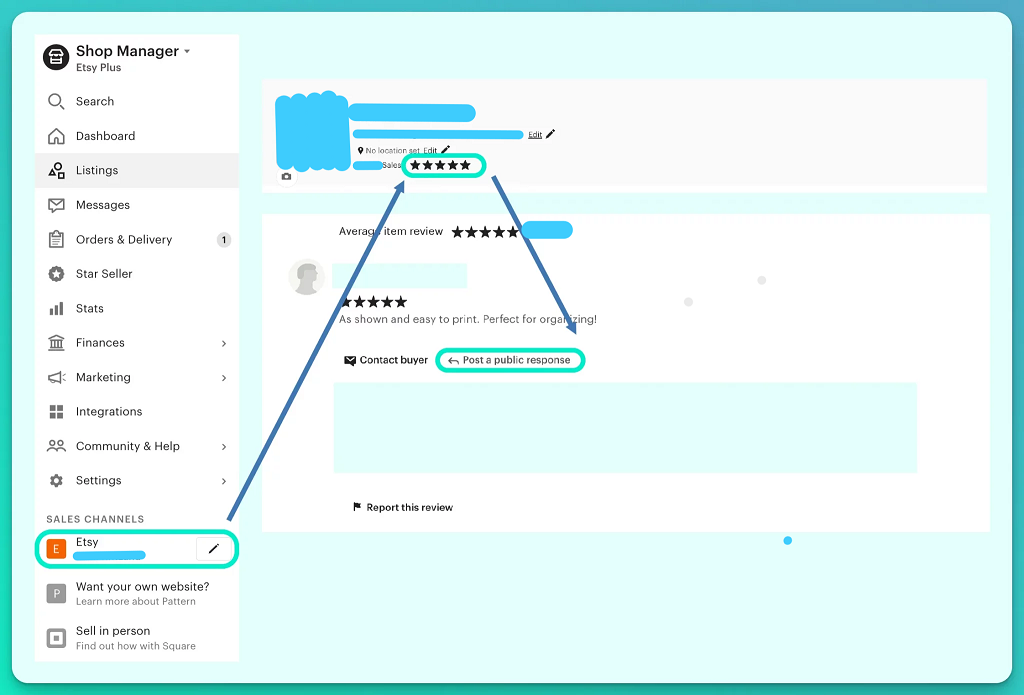
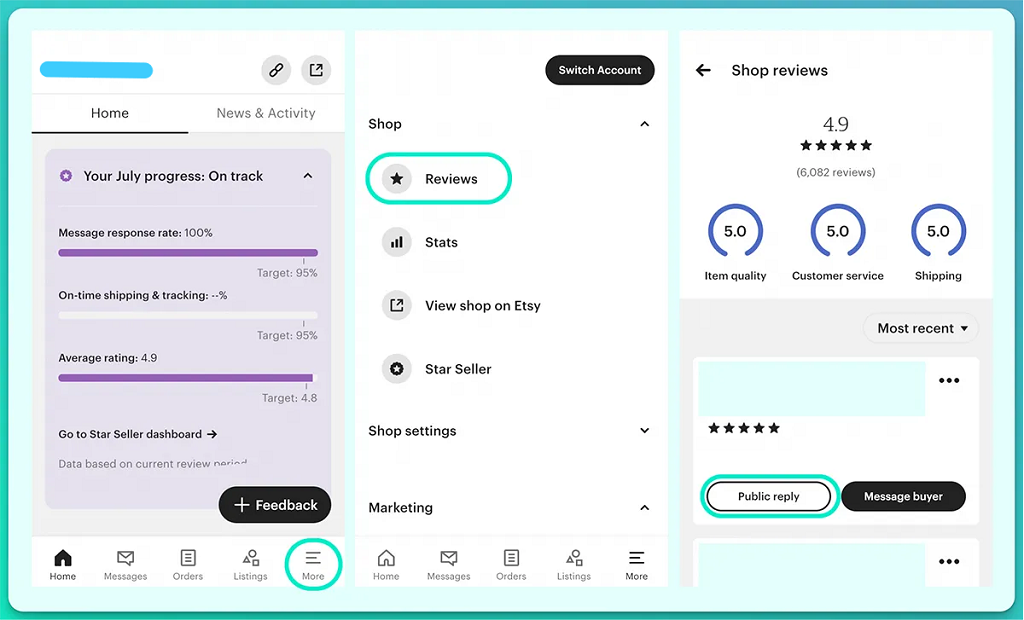
Step 1: Log into Your Etsy Account
Step 2: Go to your shop and click on the Star Rating (for Desktop) or click the More Tab in the bottom right corner and choose Reviews (for App)
Here, you’ll find all the feedback left by your customers. Scroll through to find the specific review you want to respond to.
Step 3: Click on “Post a public response” (for Desktop) or “Public reply” (for App)
Under the review, you’ll see a link that says “Post a public response”. Click on it to write a response.
* Notes:
- Keep your response calm, professional, and solution-oriented. This not only shows the buyer that you’re taking their concerns seriously but also shows potential customers that you care about your service.
- Users can also report your public response if it violates Etsy’s policies.
- When you respond publicly, the buyer is not notified of your response. This means that while your reply is visible to others, it may not prompt any further interaction from the original buyer.
- Note that once you’ve responded publicly, the buyer will no longer be able to edit their review.
To sum it up, here are some key takeaways about deleting and responding to negative Etsy reviews:
- No Direct Deletion: You can’t directly remove reviews on Etsy. However, you can choose to report a bad review or respond to it to mitigate any impact.
- Choose Wisely: Deciding whether to respond privately or publicly depends on the situation. If the issue can be resolved, start privately. If not, a public response can help manage your shop’s reputation.
- Stay Professional: Regardless of how you choose to respond, always keep your tone professional. Even if a review seems unfair, a polite and reasonable response can reflect positively on your business.
By understanding how to handle negative reviews on Etsy effectively, you can turn a potentially damaging situation into an opportunity to showcase your customer service and improve shop quality.
In the long run, it’s important to listen to customer’s feedback and maintain clear communication with your buyers. Consider utilizing social media and tools like Etsy Shop Announcements to keep buyers informed of changes that might affect their experience. Setting accurate expectations and regularly updating your shop’s branding is also crucial to avoid misunderstanding.
>>> Did you find this helpful? Visit Masstic for more expert tips on managing and accelerating your Etsy business.
>> New to running an Etsy shop? Check out our guide on How to Sell on Etsy for Beginners.





