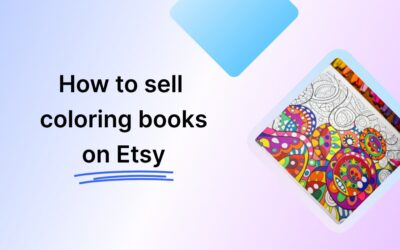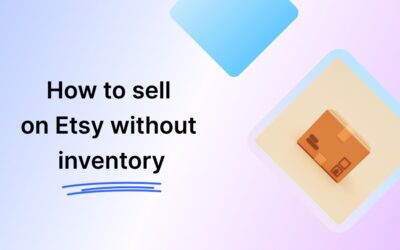How to Sell Notion Templates on Etsy: A Complete Guide For Beginners

In this guide, we’ll take you through the process on how to sell Notion templates on Etsy in detail, from making templates to promoting the products. Let’s get started!
- 1. Is Selling Notion Templates on Etsy a Good Idea?
- 2. Steps to Create Notion Templates to Sell on Etsy
- 3. How to Sell Notion Templates on Etsy in 5 Steps
- FAQs – How to sell Notion templates on Etsy
- Final Thought
1. Is Selling Notion Templates on Etsy a Good Idea?
Notion templates are ready-to-use templates or structures that people can easily copy to their Notion workspace. These templates assist in simplifying activities like project management, note-taking, budgeting among others. In that respect, Notion’s templates range from a basic checklist to an extensive business monitor, and there are endless variations in between.
The following are some of the reasons why selling Notion templates on Etsy is among the best things that one can sell on the Internet:
Huge market demand
Notion currently attracts more than 35 million monthly active users worldwide, and this number is constantly increasing. Thus, even if a very small portion of those users are interested in pre-made templates, it is still a market of millions of customers who want tools to improve their efficiency.
Easy to niche down
Notion’s modularity makes it possible for you to build templates for various purposes. Some might be interested in project management templates whereas others may require budgeting, goals setting, or even journaling templates. It makes it quite simple for one to specialize in a certain field, and develop new templates that may suit certain-task requirements.
Low overhead costs
Notion templates like other digital products are relatively inexpensive in terms of an initial fee. Once a template is in place, it can be sold over and again at the lowest cost possible, proving to be a good source of passive income for the seller.
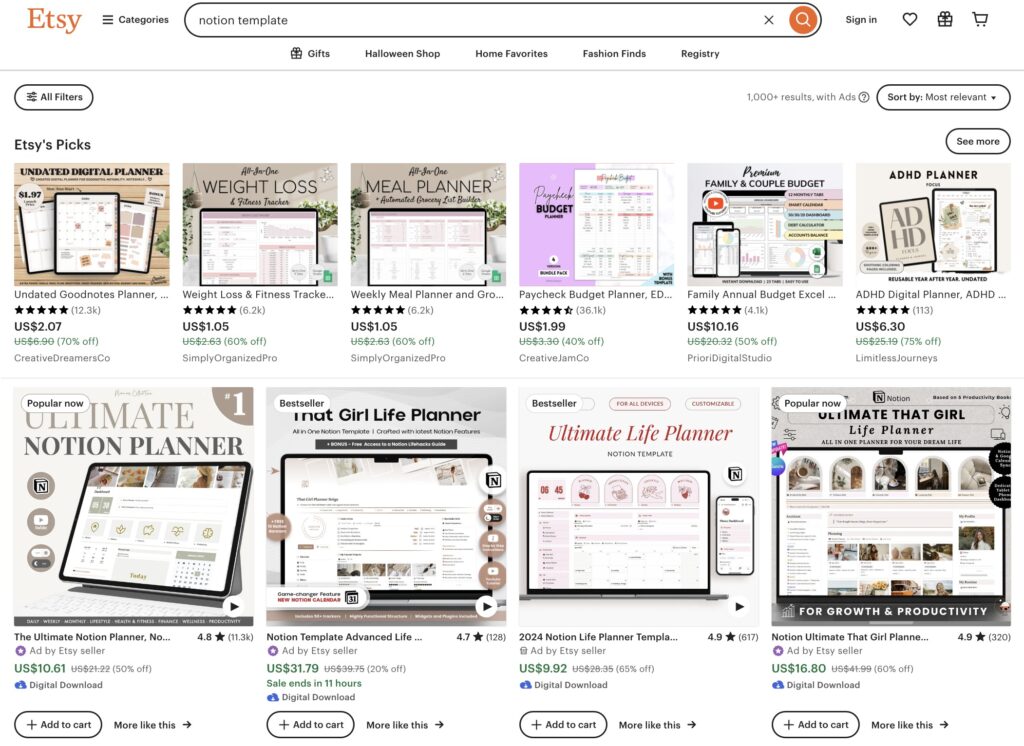
2. Steps to Create Notion Templates to Sell on Etsy
Step 1: Find Your Niche
The initial action, which serves as the basis for creating Notion templates for sale on Etsy, is identifying your orientation. In this case, a niche defines a segment of the market that targets its template towards. This can be by need, for instance, productivity needs or target users, which may include students, or business people.
Here are some popular niches for Notion templates:
-
- Productivity & Task Management: The kinds of checklists that assist individuals in prioritizing their activities, addressing tasks and goals, or tracking them.
- Goal Setting & Habit Tracking: Essentially good for people who want to track their stuff over time and create programs.
- Personal Finance & Budgeting: Samples of easy-to-use templates for creating simple budgets for certain expenses or investments.
- Student & Academic Planning: Site providing resources for students to manage their time, assignments, and revision timetable.
- Business & Project Management: Business templates for use in business activities by entrepreneurs or for the management of tasks, clients, or projects.
- Health & Wellness Tracking: Templates, which were in line with exercising, therapy, and maintaining healthy habits.
- Creative Workflows: Intended to assist writers, graphic designers and artists in optimizing their work-related activities.
Selecting a niche is very important as it assists in overcoming the problem of competition within the market. Choose a specialty that is close to your heart – this will help you get excited about producing great-looking templates.
Step 2: Create High-Quality Notion Templates
After defining your specialization, it’s high time to develop the templates in question. As much as possible, the focus should be on the problem that the template needs to solve for the target group.
Here’s a breakdown of how to approach the creation process.
-
- Solve a Specific Problem: Reflect on what challenges your target audience may face. What solutions are they looking for? For instance, a student version of the template could assist in organizing study schedules and a budgeting version help out in organizing monthly bills.
- Keep it Simple: Do not give more than that which is necessary by way of options to users. It should have a design that is easy to navigate, preferably for people who do not know how to use Notion. As such, consider utility over elegance.
- Use Visuals: The templates that are well-designed attract more attention. Custom-made icons, images, and useful colors create an effective graphic design for the template.
- Provide Clear Instructions: Remember to have a readme file or some basic directions enclosed with the developing template. Always be sure to let your users know what else they can do or what other options they might find in the theme.
- Test & Refine: However, it should be noted that you should bring your template to market after you have tested it. Use every component of the template and test the plan with beta users to check your assumptions are correct.
You have two options when creating your templates:
-
- From Scratch: Start with a clean slate by defining how your template should look, constructing your databases, and including design aspects. This is possible if one has good knowledge about how Notion operates.
- Repurpose PLR (Private Label Rights) Templates: Buy an existing theme and customize it before offering it as a new product. This is less time-consuming but still enables you to incorporate other forms of design.
Step 3: Test Your Templates
Testing is critical to ensuring your template works flawlessly. The last thing you want is for customers to run into bugs or issues that lead to poor reviews or refund requests.
Here’s how to go about testing your template:
-
- Go Through Each Page: Review every page in your template, checking for broken links, database issues, or typos.
- Ensure Databases Work Properly: If your template involves databases, make sure they’re connected and functioning correctly.
- Fresh Pair of Eyes: Ask someone else—like a friend or family member—to test your template. They may catch mistakes or usability issues you missed.
- Beta Testing: You can also ask a few people in your target audience to try out the template and provide feedback.
Testing helps ensure your template delivers a smooth user experience and reduces the chances of negative feedback once it’s live.
Step 4: Publish Your Notion Template
After testing and refining your template, it’s time to publish it for your customers. Follow these steps to make sure you publish correctly:
-
- Click ‘Share’ in Notion: In the top-right corner of Notion, click “Share.”
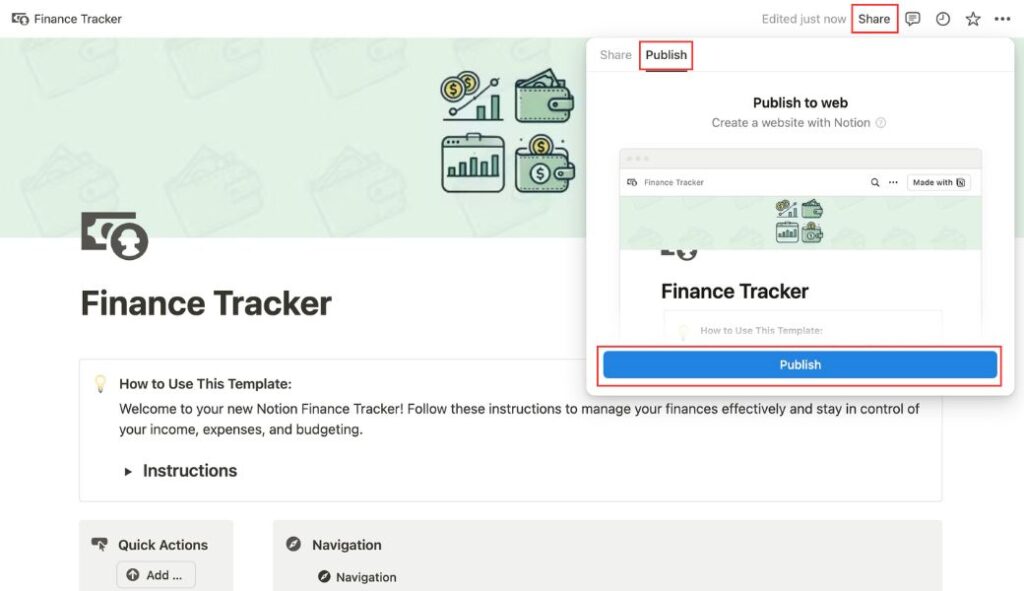
-
- Set Sharing Options: Ensure the following settings:
-
- Link expiration: Set to “Never.”
- Allow editing: Set to “Off.”
- Allow commenting: Set to “Off.”
- Allow duplicate as template: Set to “On.”
-
- Final Check: View the template from the customer’s perspective to make sure everything looks and works as intended. Ensure there are no broken links and all elements load properly.
- Set Sharing Options: Ensure the following settings:
This step makes your template available for others to copy and use on their own Notion accounts.
Step 5: Design Visuals for Your Products
Visuals are key to attracting potential buyers on Etsy. Since they can’t see the template in action until they purchase it, your visuals need to be as clear and appealing as possible.
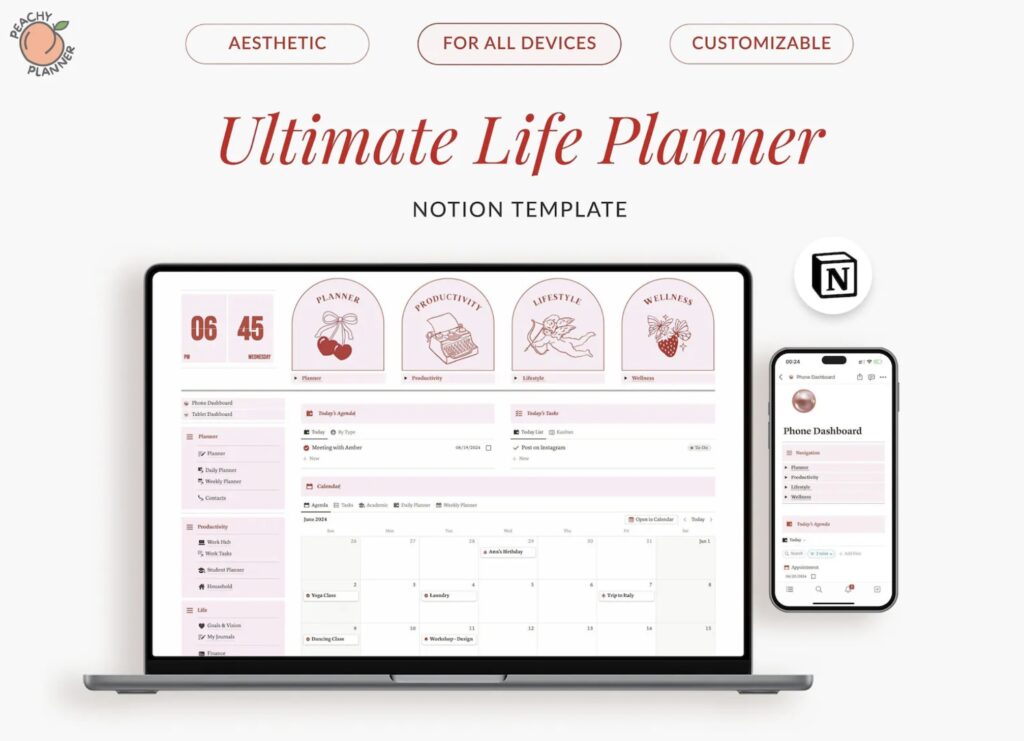
Here’s how to make eye-catching visuals:
-
- Create a Thumbnail: This will be the first thing potential buyers see. Use graphic design tools like Canva to create an eye-catching thumbnail that highlights what your template is and how it can help.
- Showcase Key Features: Include screenshots or mockups of your template in use. Show different pages, views, and functions so buyers know exactly what they’re getting.
- Consistent Aesthetic: Use a consistent design style and color scheme across all your visuals. This helps create a cohesive brand look for your shop.
Remember, good visuals can make the difference between someone scrolling past your listing or clicking to learn more.
Step 6: Package Everything into a PDF File
Though you’ll be sharing the template link, most platforms—including Etsy—require you to upload a downloadable file. Here’s how to package everything:
-
- Create a PDF: In the PDF, include:
-
- The template link (set up as a clickable URL).
- A how-to guide with basic instructions on how to use the template.
- Terms of Use: Include a brief section covering usage rights and restrictions (e.g., whether the buyer can resell the template).
-
- Ensure Professional Presentation: Format the PDF in a clean, professional style. This helps create a positive first impression and ensures users know how to start using your template right away.
- Create a PDF: In the PDF, include:
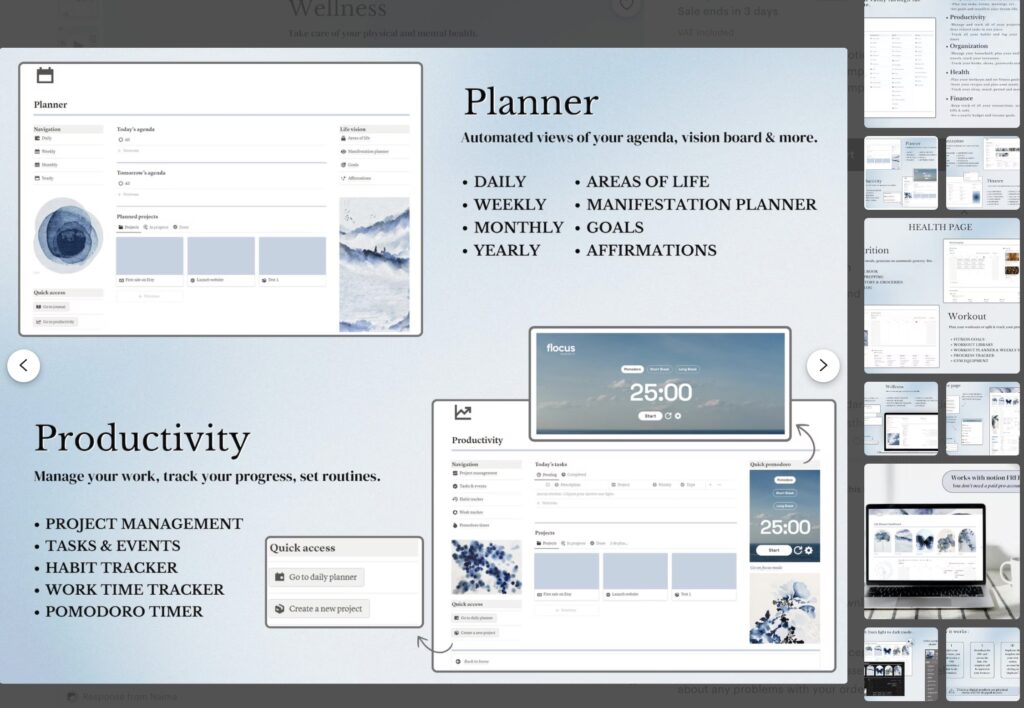
By packaging everything neatly into a PDF, you create a user-friendly experience that increases the likelihood of positive reviews.
3. How to Sell Notion Templates on Etsy in 5 Steps
3.1 Set Up an Etsy Account
The first thing a seller has to do is open an account with Etsy before he or she can start selling the items. If you don’t already have one, follow these steps:
-
- Create an Etsy account: Use your email address to sign up and add your details like name, address, gender, date of birth and so on.
- Set up your shop preferences: Choose your shop’s language, currency and country. These settings will define how your listings look to potential buyers.
- Choose a shop name: Select a good name for your shop that shall be unique, easy to remember, and should represent a brand or a particular specialty. It should also be easily spelled and easily memorized.
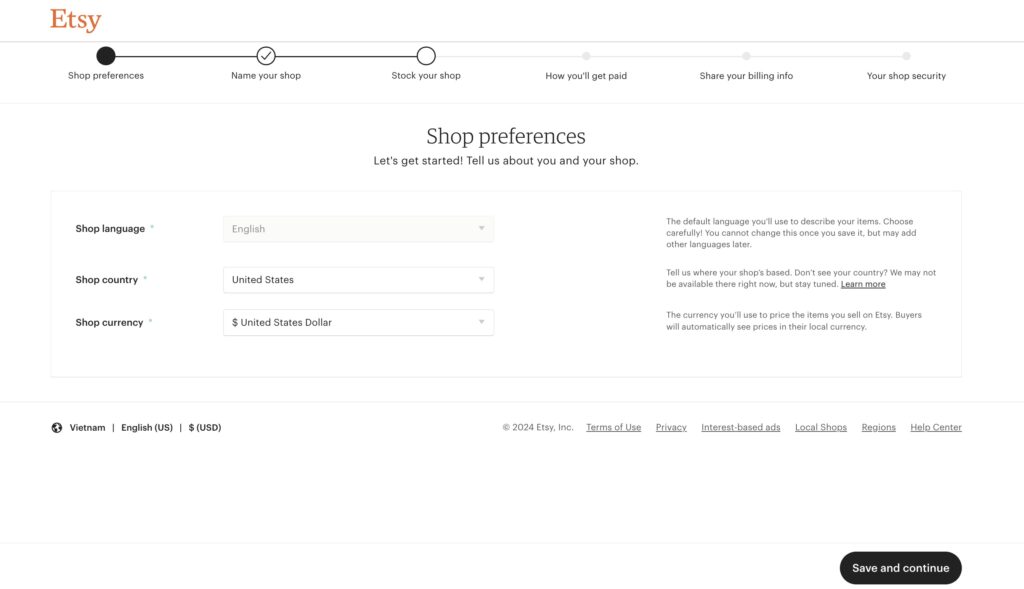
If you’re looking for a unique and memorable shop name, check out our list on Etsy shop name ideas for inspiration.
If you need a more detailed guide, be sure to read our comprehensive article on How to Sell on Etsy for Beginners: 12 Easy Steps.
3.2 List Your Notion Templates
After creating your Etsy shop, you are ready to upload the Notion templates to sell. Since this process is vital in the buying process, it is important to ensure the listings that are displayed are properly done and well formulated.
Here’s what you need to do:
-
- Product title: Come up with concise keywords that apply to your listing, such as ‘Notion Template’, ‘Task Management’, or ‘Budget Planner’.
- Product images: For your template, provide clear illustrations in the form of screenshots, or even better, create mock images. Etsy buyers are very visual, so be sure your pictures are not only useful but also good-looking.
- Product description: Explain each of the templates’ features and how they provide solutions to unique problems and the kind of buyer category it would suit. It is important to make the description easily readable and use bullets if possible to point out the benefits.
- Pricing: Search for similar templates to approximate the rate to be charged. Think about the level of hierarchical design of your template and the utility of the final result. Ensure that your prices are justified by the quality and the distinguishability of your product.
- Tags and categories: Tags and categories should be used wisely in order to help find the information more easily. Use tags such as “Notion planner,” “productivity template,” or “budget tracker” to help the potential customer locate your product easily.
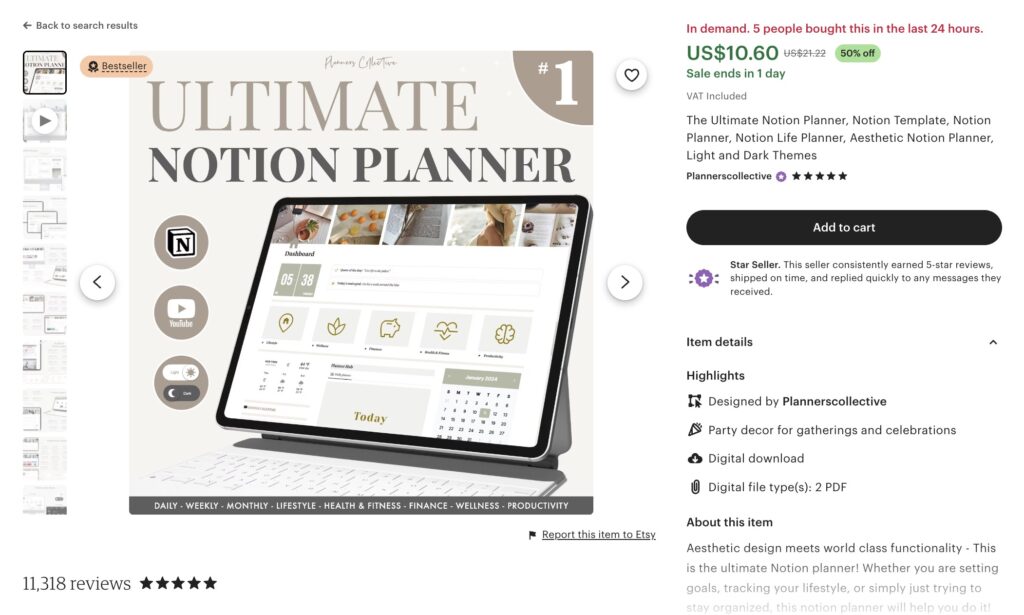
3.3 Price Your Templates
Pricing is something that can make or break your Notion templates. If you set a very low price, then the buyers are likely to conclude that the product is cheap. On the other hand, if it has been priced a little too high, then this means that the items will not be purchased or bought frequently.
Here are some tips for pricing your templates:
-
- Research the competition: Check similar templates on Etsy and see how much they are asking for it. It is good to strive to remain as price competitive as possible but at the same time avoid ‘under-cutting’ the product line.
- Add value: If your template includes some sort of bonuses, like special functions or if it is accompanied by instructions or special designs, you can ask for more money.
- Offer tiered pricing: It is advisable to introduce a free version of the software and a paid version with additional options. It helps you to capture different customer needs and value for your money.
3.4 Manage and Promote Your Listings
That said, once your listings go live, it’s time to direct attention to your Etsy shop and get those sales. On-site Etsy search engine optimization SEO and off-site promotions are essential for attention.
-
- Optimize for Etsy SEO: Product Title, descriptions and tags make better use of keywords to boost your search engine rankings.
- Social media marketing: Advertise your templates through the social site profiles such as Instagram, twitter and Pinterest. Make sure that your content is quite appealing so that people can see the benefits of using your template to reach them.
- Join Notion communities: Join groups on Facebook or Reddit, or forums dedicated to sharing tips and tricks for Notion. Put your templates and useful pieces of advice to contribute to the creation of credibility.
- Collaborate with influencers: Collaborate with other influencers or bloggers who are working or promoting the tool in Notion. They can go through your templates or use them in their articles which will promote your items.
- Run paid ads: You can use selling specialties such as the Etsy ad or employ Facebook and Pinterest ads to help generate traffic to your shop. It is very effective in increasing the awareness of your product or service especially if you are new to the market.
3.5 Provide Excellent Customer Service
Great customer service sets you apart from other sellers and encourages positive reviews, which are essential for success on Etsy. Here’s how to offer excellent service:
-
- Respond quickly: Make sure to respond to customers’ questions within one business day. Immediate responses are important as they can help a firm create a perception that they care for their buyers.
- Be friendly and helpful: Always use formal language and friendly manner in dealing with customers. Concisely respond to their questions while posing and ensure that they are assisted as much as they desire.
- Offer refunds or exchanges: If a buyer is dissatisfied with a product, they should be encouraged to accept a refund or replacement to maintain their satisfaction and to avoid adverse remarks.
- Encourage reviews: Following a sale, use a friendly tone to tell the buyers you would appreciate it if they could leave a review. Positive reviews boost trust alongside attracting more customers into your shop.
By utilization of these guidelines on how to sell Notion templates on Etsy, you will be ready to manage a successful and profitable venture.
Final Thought
By following these steps and employing effective strategies, you can successfully learn how to sell Notion templates on Etsy. Continuously monitor your performance and adapt your listings based on customer feedback and market trends. With dedication and creativity, you can transform your Notion templates into a thriving business on Etsy. Embrace the journey, and watch your efforts lead to a rewarding and profitable venture!
For more expert selling strategies and tips about Etsy, don’t forget to check out Masstic and keep up with our latest articles!
FAQs – How to sell Notion templates on Etsy
Do I need any special software to create Notion templates?
No, you don’t need any special software to create Notion templates. All you need is a Notion account, which is free to set up. You can design and build your templates directly within the Notion platform.
How do I deliver the Notion template to buyers after they purchase?
After a buyer completes their purchase, you can deliver the Notion template using Etsy’s digital download feature. Here’s how it typically works:
Digital File: You can provide a downloadable PDF that includes a link to the template or instructions on how to access it directly in Notion.
Template Link: Alternatively, create a public template link in Notion that buyers can duplicate into their own accounts. Ensure this link is clearly provided in your Etsy listing or sent via email after purchase.
Automation: Many sellers automate this process through Etsy’s system, allowing customers to access the digital files immediately upon purchase.
What happens if a buyer has trouble using my template?
If a buyer has trouble using your template, it’s important to respond promptly and offer clear instructions or support. You can provide detailed documentation or even walk them through the process. Offering great customer service will help build trust and encourage positive reviews.