How to Create Etsy Private Listing: A Step-by-Step Guide

In the vibrant marketplace of Etsy, where creativity and customization reign supreme, Etsy private listing offers a unique way for sellers to connect with discerning customers seeking one-of-a-kind products.
If you want to create a truly unique product just for one special customer, Etsy private listing will be your go-to answer. This comprehensive guide will delve into this feature, providing helpful insights into its use cases, best practices, and pros and cons.
Let’s open the success door of Etsy with us!
1. What is Etsy private listing?
Etsy is well known for its unique handmade items, including stickers, stamps, hats, shirts, patches, and everything that you can think of. As a result, customers with specific requests often choose this marketplace as an ideal destination. To cater to these personalized desires, Etsy private listing feature was born for sellers to offer custom orders directly to their customers.

When a customer visits your Etsy shop, they can click a link on the homepage to directly chat with you via Etsy’s messaging system and request a custom order. After that, you and your customers can communicate and discuss until you understand thoroughly the specific details of the custom item they’d like you to create before making a sale.
If your Etsy business plans to offer custom services or products, you can easily enable Private Listings by following this step-by-step guide. Let’s move to the next part to answer how to make a private listing on Etsy!
2. How to create a private listing on Etsy?
On Etsy, you can easily enable custom order requests and give your customers the chance to co-create something truly unique. If you are looking for how to create a private listing on Etsy, then that’s for you:
- On Etsy.com, go to the Shop Manager icon.
- Go to Settings.
- Go to Options.
- Select Enabled under Custom order requests.
- Select Save at the bottom of the page.
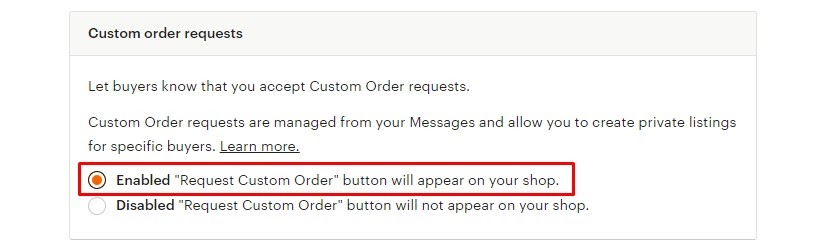
Once enabled, a Request Custom Order link will automatically appear on your shop’s homepage.
(*) Pro tip: If you are searching for how to create a private listing on Etsy app, you can follow the same steps here.
3. When to use Etsy private listing?
While customizations or variations can be handled within your existing listings, private listing on Etsy is ideal for truly unique requests. You can think of it if you’re willing to create a new product just for that specific customer.
For example, when selling clothes on Etsy, you have t-shirt products decorated with cute dogs. However, one day, a customer messaged you and shared that whether it was possible to customize a t-shirt with the image of her cat and her name, Julie. With a unique request that is not in your standard customizations, an Etsy private listing will work.
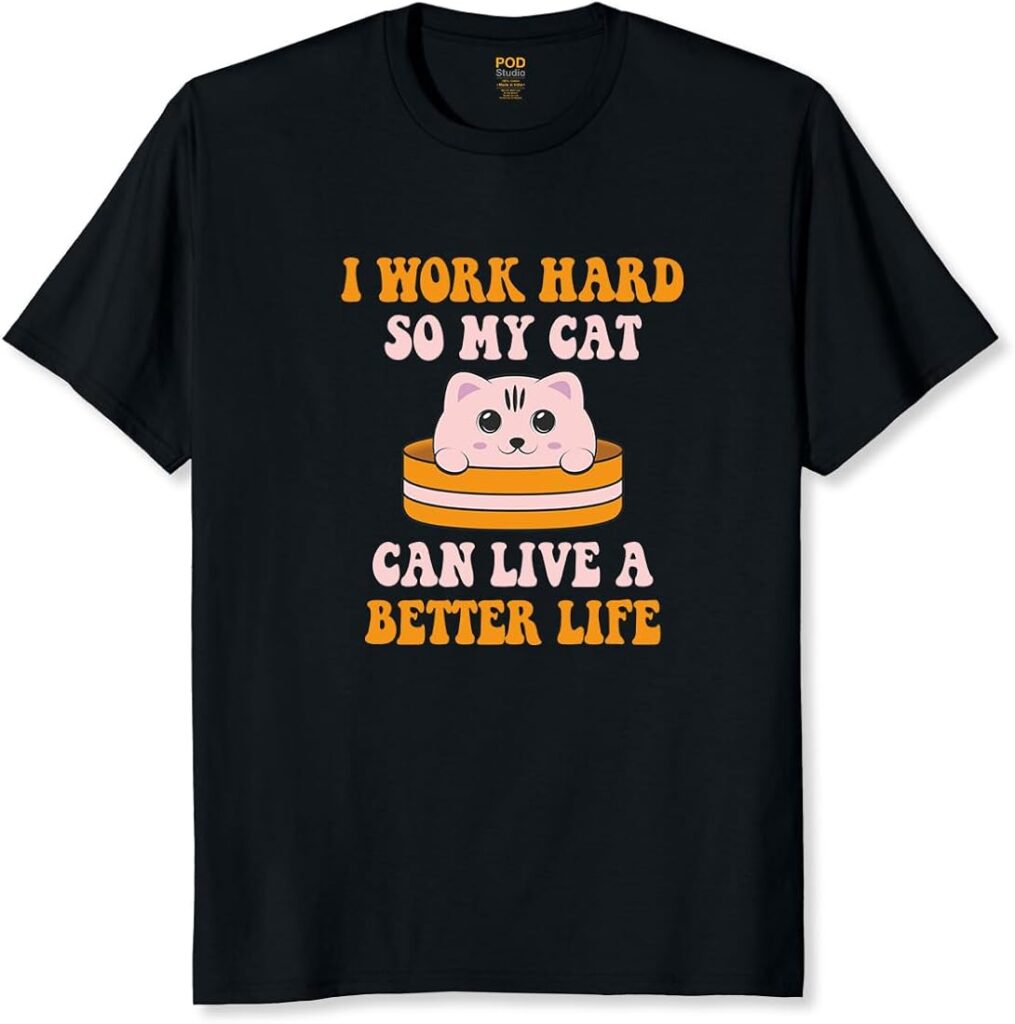
Beyond the traditional examples of custom orders and personalized items, private listings can be utilized for a variety of other purposes. For example, if you specialize in seasonal or holiday-themed products, you could offer customers the option to create custom ornaments or personalized gifts.
When creating Etsy private listings, you can expand your understanding of your customers’ custom needs, enhance customer satisfaction, build stronger relationships, and potentially expand your product offerings.
4. What to pay attention to when creating an Etsy private listing?
- Processing time
Keep in mind that custom orders require extra time to create and communicate with the customer. Based on your workload and the complexity of the order, you can provide an estimated time period. The suggestion from Etsy is a maximum processing time of 6-8 weeks.
- What your buyer sees
When a buyer clicks the Request Custom Order link, a window will pop up. This allows them to describe their desired product and any deadlines they might have.
- Communication and refining the details
If you require further information, simply send a message to the buyer within the Etsy messaging system to work out the specifics. In addition, based on our experience with various Etsy shops, it would be great if you were open to making adjustments or modifications based on the buyer’s feedback.
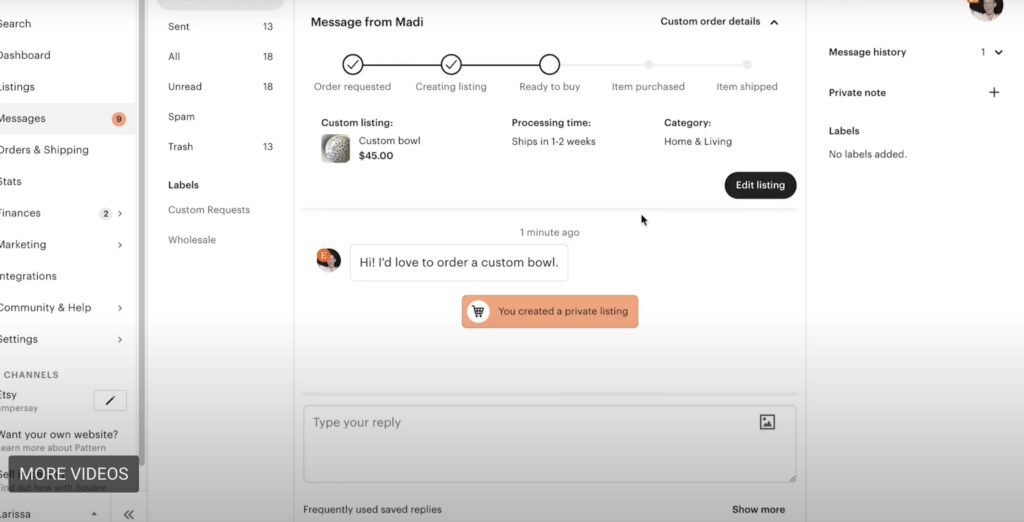
- Completing the custom order
Once you and the buyer have agreed on the details like design, price, and timeline, you can create a custom, private listing directly from the original Custom Request Message thread.
- Shipping for custom orders
It’s important to note that currently, Etsy doesn’t allow calculated shipping profiles for custom orders. Therefore, you need to measure the product and shipping costs carefully to determine a fair flat rate both for you and your customers. If possible, it is highly recommended to communicate clearly the estimated shipping time to the buyer.
- Pricing
The price of a custom order includes materials, labor, and any additional expenses like shipping costs. Therefore, make sure that you calculate everything carefully before going to the last number. Additionally, transparent pricing is a key element for a successful sale. Make sure that your customers are informed clearly about how much they need to pay (and even a breakdown, if needed).
5. Pros and Cons of Etsy private listing
For certain sellers, Etsy private listing will be a game-changer tool to provide a higher level of privacy and exclusivity to their customers. However, we need to weigh the pros and cons before going to the last conclusion if they’re right for your online business.
When using this unique selling way, you will get:
- Exclusivity: Create a personalized shopping experience for your customers.
- Custom orders: Fulfill unique requests and create one-of-a-kind items.
- Intellectual property protection: Prevent your competitors from copying your custom products.
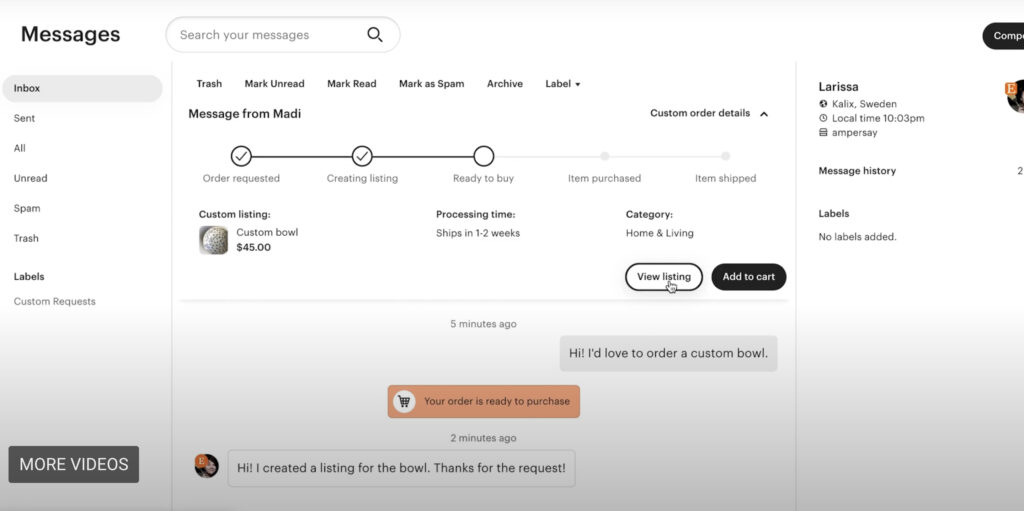
However, no one can deny that Etsy private listing also has disadvantages, including:
- Limited reach: Private listings are not visible to the public, potentially limiting your customer base.
- Risk of lost links: Buyers may accidentally delete the email containing the private listing link, making it difficult to find the item again.
- Potential for misunderstandings: Without public reviews or ratings, there’s a higher risk of misunderstandings or disputes between the seller and buyer.
Should you use Etsy private listing?
Yes or no, it depends on your specific business needs and preferences. If you prioritize privacy, exclusivity, and custom orders, it can be a valuable tool. But for products’ visibility and reach, you can publish all your listings.
> You can check this article to learn more tips on how to get more views on Etsy and maximize your online visibility!
6. The last words
This article hopes to bring you a full picture of Etsy private listing. By effectively leveraging it, we believe you can enhance your selling experience and connect with customers on a deeper level.
Besides how to create a private listing on Etsy without difficulty, if you are searching for more helpful Etsy tutorials, feel free to leave your email in the Masstic subscription box. We will send you up-to-date news and insights about the Etsy world every day!





