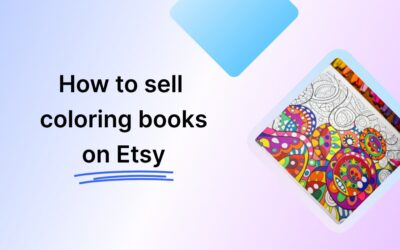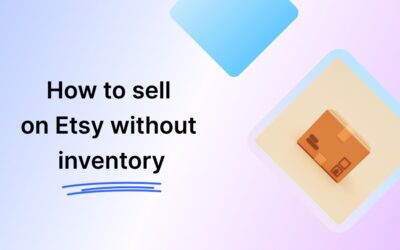How to Sell Digital Planners on Etsy in 6 Quick Steps

Want to know how to sell digital planners on Etsy? This blog is your all-in-one guide! The rising of digital uses along with the trends to produce the environment encourage the use of digital planners – a versatile digital product. As the demand for digital planners continues to grow, many entrepreneurs are exploring the lucrative opportunity of selling these products on platforms like Etsy.
This comprehensive guide will cover everything you need to know about digital planners, their market potential, and the step-by-step process of successfully selling them on Etsy.
Ready to unlock your Etsy success? Discover the secret in the guide now!
What to know before selling Digital Planners on Etsy?
What are Digital Planners?
Digital planners are like digital versions of paper/ traditional planners, designed to be used on your tablet or phone. On Etsy, you can sell PDF-Based Layouts, which are one format of digital planners.
These digital planners are interactive PDF documents that can be used with annotation apps such as GoodNotes, Notability, etc. They often include features like hyperlinks, tabs, and customizable templates to enhance usability.

Is selling Digital Planners on Etsy worth it?
Long story short: Yes!
Why? There are three key reasons:
- Etsy is ideal for selling digital products:
Launched in 2005, Etsy has quickly proven itself as a go-to platform for unique, creative, and handmade goods. This focus naturally extends to digital products like planners. As a result, Etsy has become an ideal marketplace for reaching a receptive audience. With more than 96 million active buyers, Etsy is a dynamic market that provides various tools and resources specifically tailored to support sellers of digital goods, making it easier to list, promote, and manage your products effectively.
- The digital planner market is booming:
The market for digital planners is projected to reach USD 69.8 billion by 2030, according to research from Grand View Research. This is an impressive growth of 13.5% from 2023 to 2030. With such substantial growth, there’s no doubt that joining the Etsy market now is a fruitful opportunity.
- Low upfront cost, no shipping:
The convenience of instant downloads and the growing preference for digital solutions make this the perfect time for Etsy sellers to enter the market. By selling digital products, they can enjoy lower overhead costs and avoid the complexities of inventory management and shipping logistics.
Moreover, the unique nature of digital planners allows for ongoing sales without the need for physical production. This means by knowing how to sell digital planners on Etsy, you are making yourself a sustainable source of passive income. Simply put, Etsy’s platform, the growing market, and the benefits of digital products make selling digital planners on Etsy a fantastic opportunity.
How to Sell Digital Planners on Etsy: 6 Easy Steps
Successful Etsy sellers have demonstrated that with the right strategy and well-designed digital planners, it is possible to generate significant revenue. Ready to learn the secrets of their success? Let’s discover how to sell digital planners on Etsy and unlock your earning potential.
1. Research successful digital planner sellers
A shortcut to faster success: learn from the seniors. To carve out your niche in the digital planner market, begin by analyzing top-selling products on Etsy. If you don’t know where to start researching, take a look at the below table. Every step is listed in detail to let you know what to do and what information you need to extract from it.
| What to do? | What information do you need? |
| Identify top sellers on platforms | List of top-selling digital planners on platforms like Etsy, Amazon, etc. |
| Analyze best-selling products | Look for common elements in successful planners, such as layout styles, color schemes, and functionalities. |
| Read customer reviews | See the common themes in customer feedback (e.g., likes, dislikes, suggestions), and learn from that seller’s mistakes to avoid them. |
| Investigate competitors’ seller profiles | Do a SWOT analysis, and identify the seller’s background, branding strategies, and niche focus. |
| Explore niche markets & target audience | Consider targeting specific demographics, such as students, busy professionals, or parents, to tailor your planners to their unique needs. |
| Evaluate pricing strategies | Understanding how competitors price their products (e.g., one-time purchases, subscriptions), will help you position your offerings competitively. |
| Observe marketing techniques | Advertising methods, social media presence, and promotional tactics. |
| Explore SEO and Keywords Used | Use tools like Alura Etsy Tool to find out key terms and phrases used in titles, descriptions, and tags on the Etsy platform. |
| Check product updates and trends | Follow closely every step of your customers to make sure you are not behind the trends. Utilize Google Trends, Pinterest trends, and social media groups to find out the frequency of product updates, trending features, and emerging niches. |
2. Define your unique selling proposition (USP)
Your Unique Selling Point (USP) is what differentiates your digital planners from the competition.
- Identify key features: Determine what unique elements your planners will offer, such as specialized layouts, themed designs, or additional resources like stickers and templates.
- Develop a brand identity: Create a cohesive brand image that resonates with your target audience. This includes your logo, color palette, and messaging across your Etsy shop.
Remember: Your USP is not just a tagline, but the essence of your brand’s value proposition. The purpose is to guide every aspect of your product development and marketing strategy, helping you carve out a distinct niche in the competitive Etsy landscape.
3. Learn how to make a Digital Planner to sell on Etsy
You have all the information you need, now it’s time to create your digital planners to start selling. It requires a blend of design skills and an understanding of user needs to create high-quality digital planners.
3.1. Design visually appealing layouts
- Find inspiration: Look for inspiration from Digital Planners on several platforms such as Pinterest, Behance, or Dribble.
- Use design software: Nowadays, more and more tools are produced to make designing a piece of cake like Canva, DesignWizard, or Figma. If you are more comfortable with advanced software, Adobe Illustrator, Adobe InDesign, or Photoshop can help you create stunning layouts that attract buyers.
- Incorporate trends: Stay updated on design trends to ensure your planners are visually appealing and relevant.

3.2. Ensure functionality and usability
- Optimize for multiple devices: Ensure your planners are compatible with various devices (especially tablet devices) and applications to maximize accessibility.
- Provide clear instructions: Include user guides or tutorials to help customers navigate and utilize your planners effectively.
Pro tips: Consider creating video instructions – fewer words, more effective.
3.3. Offer customization options
- Personalization features: Allow customers to customize their planners with personal text, images, or colors, enhancing their user experience. You can charge more for this personalization option.
- Diverse templates: Offer a range of templates for different planning needs, such as daily, weekly, or monthly layouts.
4. Set up your Etsy shop
You need an Etsy store to sell on Etsy, obviously! Here are the quick steps to open and set up your Etsy shop to sell digital planners:
- Create an Etsy account: Click on Sign in on the top right corner, then, you have two options: sign in to your existing account or register a new one.
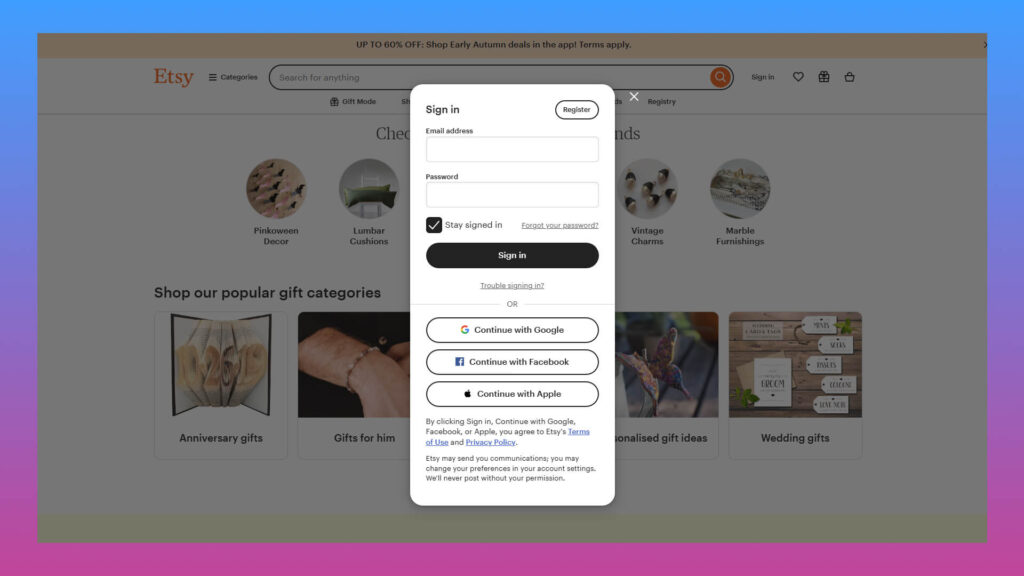
- Click on the Avatar icon and click “Sell on Etsy”.
- Choose your shop preferences (language, country, currency)
- Select a shop name (Find your inspiration in the list of 200+ impressive shop name ideas)
- Add listings:
- Photos
- Title and description
- Price
- Shipping details
- Set up payment and billing info
- Choose how you’ll get paid
- Last step: Open your shop
>>> Want more detailed guidance with useful tips for opening an Etsy store? Take a look at the blog How to Sell on Etsy for Beginners: 12 easy steps.
5. Learn how to optimize Etsy listings
You have wonderful digital planners, but no one can buy them because they don’t see them anywhere. In short, they can not find your planners. Therefore, effective listing optimization is crucial for visibility and sales.
5.1. Conducting keyword research
To identify the keyword that is worth focusing on Etsy, follow these steps:
- Utilize Etsy’s search bar:
- Brainstorming: Use the search function to identify popular keywords related to digital planners. Write down the words that accurately describe your products and the unique selling points. Pro Tips: Use AI tools such as ChatGPT, Claude, or Perplexity to expand your keyword ideas.
- Think like a buyer: If you want to buy this product, what will you search on Etsy? Start with the pain points of your target audience. Then, search for potential keywords on Etsy. It might not be the correct key you think from the beginning. Keep refining it until you know what is the perfect keyword for your product.
- Etsy’s suggestion: A drop-down menu always shows when you enter a keyword into the search bar as the suggestion. Don’t waste this valuable source of data. Add these keys to your list.
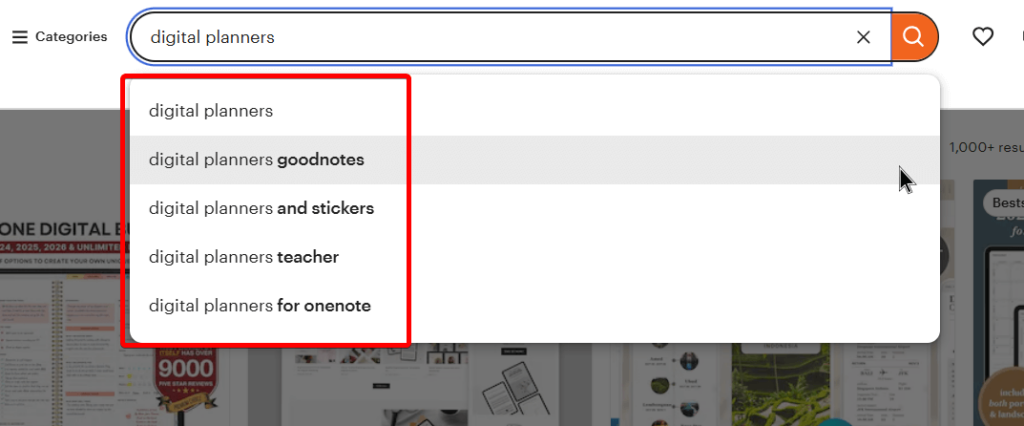
- Leverage tools: There are a lot of free to paid tools that provide insights into trending keywords and competitor data. Some of the tools for you to consider as Keywordtool.io, Alura Etsy Tool, Keyword Tool Dominator, eRank, Marmalead,…
- Analyze your competitors: Use tools to crawl the main keywords your successful competitors use, or analyze manually their titles, descriptions, and tags.
5.2. Create compelling listing descriptions
You have your target keywords at this point, it’s time to smartly insert the keywords into your description when listing the products:
- Highlight unique features: Clearly outline the benefits and functionalities of your planners in your descriptions. Write it clearly, and easy to see.
- Use bullet points: Format your descriptions for easy readability, making it simple for potential buyers to grasp key information.
- Write in Hemingway style: It means writing in a simple, direct, and clear way. You are not writing an academic paper, you are selling products. So keep it simple, stupid, and let your customer think less.
5.3. Capture and design attractive product images
When selling digital planners, the key to attracting customers is eye-catching visuals. The first thing people notice is how they look. Make a strong first impression with a beautiful listing image that acts as the cover of your planner.
Also, try showing your digital planners being used in real life. Use bright, clear photos to present your planners, and consider taking pictures that show how people would use them in their everyday lives.
5. Promote your digital planner shop
Effective promotion strategies can significantly boost your shop’s visibility. In this part, we will explore several methods to make more and more people know about your Digital planners on Etsy:
- Paid ads on Etsy: Etsy has an in-house advertisement platform where you can target specific keywords and audiences. That won’t be free, but it is a very good way to build your visibility and attract any potential buyers directly within the Etsy marketplace. Consider running this on a small budget first to test out ad formats on what works best for your products.
- Engage on social media: The planners could be shared on Instagram, Pinterest, and other social media forums to a broader audience.
- Encourage User-Generated Content: Invite customers to give feedback on their experiences and photos of their planners, increasing community.
- Partner with Influencers: Identify other niche influencers, who you want to promote your brand to the consumers and provide them with free products. Promote gift codes and other credentials promoting sales to the influencers to pass on their followers to your shop.
- Offer Promotions and Discounts: Create urgency with limited-time discounts to attract new customers, offer package deals or free shipping on larger purchases to incentivize buyers.
6. Offer great customer service on Etsy
Exceptional customer service is a cornerstone of success on Etsy. It fosters repeat business, encourages positive reviews, and strengthens your reputation. Always maintain a professional and friendly tone of voice.
Remember, building a successful Etsy shop takes time and dedication. By providing excellent customer service and continuously evolving your offerings, you can cultivate a loyal customer base and achieve your business goals.
Other top-selling digital products on Etsy:
When learning how to sell digital planners on Etsy, it’s worth exploring other popular digital products that can expand your offerings. While digital planners are a hot item, once your digital planners’ shop is on track, consider complementing your shop with these best-selling digital products:
- Printable wall art
- Digital stickers for planners
- Customizable templates (resumes, invitations, etc.)
- Downloadable worksheets and workbooks
- Digital scrapbook elements
- Printable budget trackers
- Social media templates
By diversifying your digital product range, you can attract more customers and increase your sales potential. Many of these items pair well with digital planners. So, with the perfect timing and the right strategies, you can create bundles or upsell opportunities. As you master how to sell digital planners on Etsy, consider gradually introducing these complementary products to grow your online business.
If you want to have a more in-depth explanation of expanding your business, take a look at this guide about How to sell digital downloads on Etsy, where you have all the steps broken down from A to Z.
How to sell digital planners on Etsy: The bottom line
Selling digital planners on Etsy is a great opportunity to meet the rising demand for digital organization tools. By understanding the market, creating unique and functional products, optimizing your listings, and providing excellent customer service, you know how to sell digital planners on Etsy successfully. Hence, don’t let the thrill of creativity slide off your hand, start your Etsy selling now.
And don’t forget to follow Masstic to stay tuned with the newest updates from the Etsy platform, with many valuable tips & tricks for Etsy sellers.