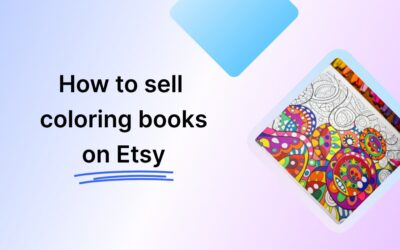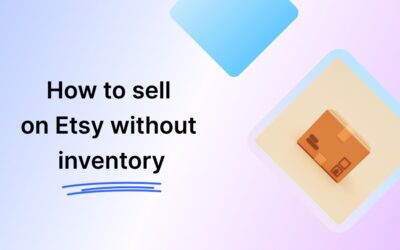How to Sell SVG on Etsy in 4 steps: A Complete Guide

This guide is your all-in-one solution to answer that question in no sweat! In this blog, you will:
-
- Understand what is an SVG file.
- Understand the lucrative opportunity of SVG files on Etsy.
- Know about the most popular SVG files
- Know how to create SVG files.
- Learn how to sell SVG on Etsy step-by-step.
- Find the answers to frequently asked questions about how to sell SVG on Etsy.
Are you ready now? Let’s dive in and discover how to turn your designs into dollars!
What are SVG files?
SVG is short for Scalable Vector Graphics.
To understand it fully, look at the table below to know the differences between SVGs and JPEGs/ PNGs (which are more familiar formats):
| Aspects | JPEG/ PNG | SVG |
| File type | Raster (pixel-based) | Vector (Scalable) |
| Scalability | The larger the lower quality | Infinite upscale without quality loss |
| File size | Large for high-resolution | Typically smaller and does not slow down the website or computer |
| Use cases | Broad uses web images, digital uses, social media, etc. | Design/ printing use: Web graphics, cutting machines (e.g., Cricut), printables |
Because of their adaptability, SVG files are in high demand on platforms like Etsy, where DIY enthusiasts and small business owners flock to purchase pre-made designs they can use in their projects.
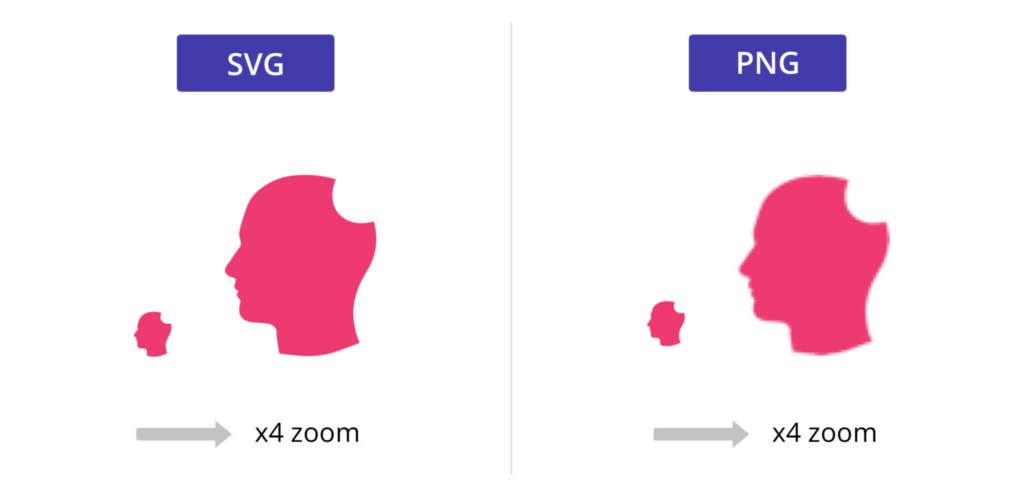
Why sell SVG files on Etsy?
Etsy, founded on June 18, 2005, soon became a well-known marketplace for selling handmade, unique, and creative products. However, few people are aware of the potential of digital files, or SVG files to be specific on Etsy. They are among the top-selling products in the Etsy marketplace. Here is why selling SVG files on Etsy is such a great option:
-
- Low startup cost: No inventorying or shipping, just creating the file, listing it, and you are ready to let customers download it instantly after buying it.
- Passive income opportunities: Once you have created a digital download, you can sell it over and over again in exchange for money with much less effort.
- Growing market: The DIY community is at an all-time high in demand, and crafters are using SVG files in many cases such as personal works, commercial projects, etc.
- Ease of entry: Not only the low cost to enter, selling SVG files is easy to catch up with if you already have experience in designing, and using SVGs.
- No shipping fee: Selling SVG files on Etsy means that you don’t have to deal with packaging or shipping physical items, it saves you time and effort.
What are some of the most popular SVGs on Etsy?
Apparently, the most important thing is choosing the right SVG designs to sell. Like any marketplace, trends matter, and some types of SVG files sell better than others. Following are some of the popular SVG categories that do great in Etsy on a consistent basis:
-
- Crafting & DIY SVGs: Designs intended for Cricut or Silhouette users.
- Seasonal designs: Use for seasonal events Halloween, Christmas, Easter, etc.
- Quotes and typography: The demand for motivational quotes, funny sayings, and inspirational text is always huge.
- Wedding and Event SVG Designs: Invitations, decoration ideas, and personalized items.
- Monograms and initials: Great for personalized products such as towels, bags, or other gifts.
- Geometric and minimalist designs: Sleek, modern SVGs for home decor or apparel.
- Stickers: Small sticky decoration papers for multiple uses.
To figure out that sweet spot, remember to choose a niche or theme that you love and will somehow fit into the demand of the market. Are you into trendy minimalism or maybe whimsical, hand-drawn designs? Finding your sweet spot is essential in this market.
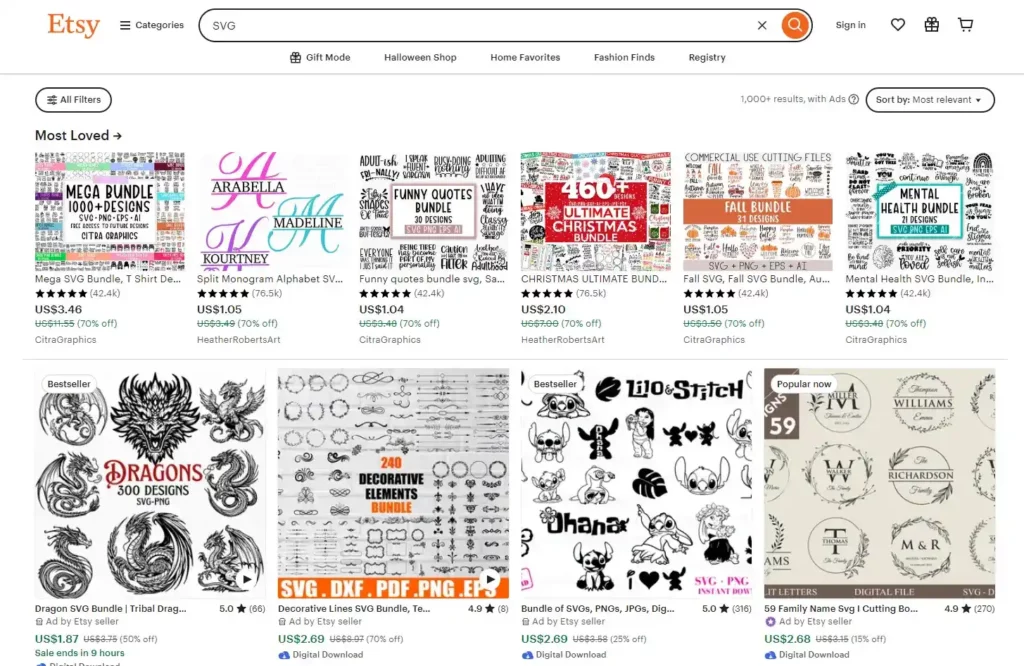
How to create SVG files to sell on Etsy
You can’t, obviously, use other people’s assets to sell. At the same time, you don’t need to be a professional graphic designer to start. So, how do you actually create an SVG file to sell?
Let’s begin with exploring some software options to help you make SVG files:
Best software for making SVG files
| Free SVG creation software | Paid SVG creation software |
|
Canva: Canva does not export directly to SVG unless you are using the pro version. But this is an easy way of designing for beginners. You can convert to SVG using other tools later. Inkscape: Inkscape is a free and open-source vector graphics editor. Inkscape is friendly for beginners and powerful enough to create detailed SVG files. Vectr: Another free, easy-to-use tool with a bunch of basic functionalities to design vectors. Ideal for creating simple SVGs. |
Adobe Illustrator: The most powerful tool and the industry’s standard for vector graphics creation. In fact, it contains a strong set of tools to create intricate and professional SVGs. CorelDRAW: This is another major paid alternative, which has the same similarity as Illustrator, used by professionals in designing vectors. Affinity Designer: Way cheaper than Adobe Illustrator, yet still fully packed with features. |
Steps to create SVG files to sell on Etsy:
With the right tools in hand, let’s jump straight into the process of creating the SVG products:
-
- Choose your favorite software: Based on your comfort level and budget, take a reference on the list above and pick the tools that you think might be a perfect fit. You might need multiple experience attempts before making the final decision.
- Find the inspiration: Search on Etsy to see which kind of SVG files are in customers’ favorite lists. Otherwise, browse other platforms like Pinterest, Dribbble, or Behance for eye-catching design references.
- Design your graphic: For each software, the design method might be different and might take you some time to learn and adapt before making the final products. The key is to focus on clean, scalable designs. Avoid using too many layers or complicated details. Those might become an obstacle and not translate well when resized.
- Export as SVG: Once your design is ready, remember to export it as an SVG file.
- Test the SVG files: Be sure to test the file by opening it in various programs. For example, trying to open it on different website browsers or more importantly, different design software. This is to ensure it scales and functions properly.
- Organize your files: Give your customers more options to choose from by saving many variations of your design, such as different sizes or color schemes.
How to sell SVG on Etsy: 4 simple steps
1. Open an Etsy store
To start selling on Etsy, you need an Etsy store. Follow these straightforward steps to open one:
✏️ Create an Etsy account (if you don’t have one): Visit Etsy.com and click “Sign in”, you can create an account or continue with your existing Google, Facebook, or Apple account.
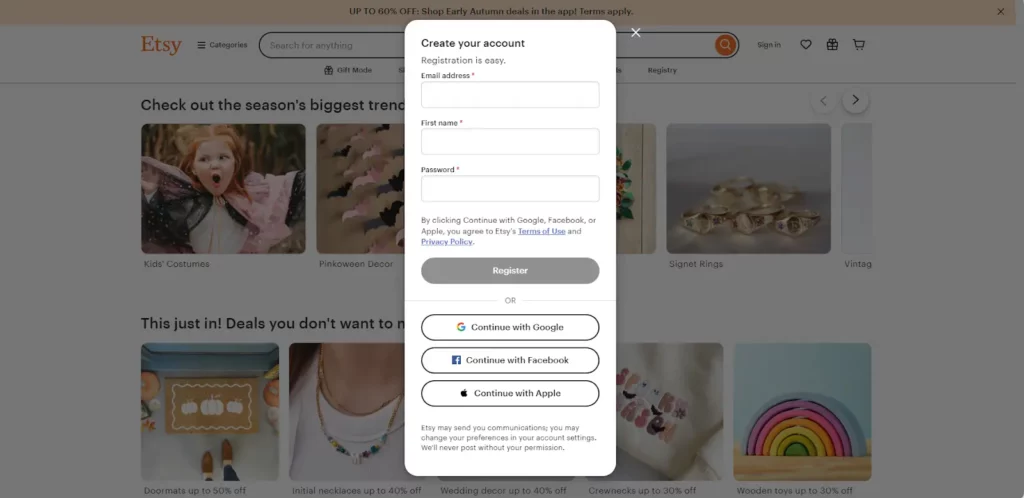
✏️ Click the “Sell on Etsy” button: To transform your Etsy account into a seller account, click on the avatar icon on the top right, and you will find the “Sell on Etsy” button.
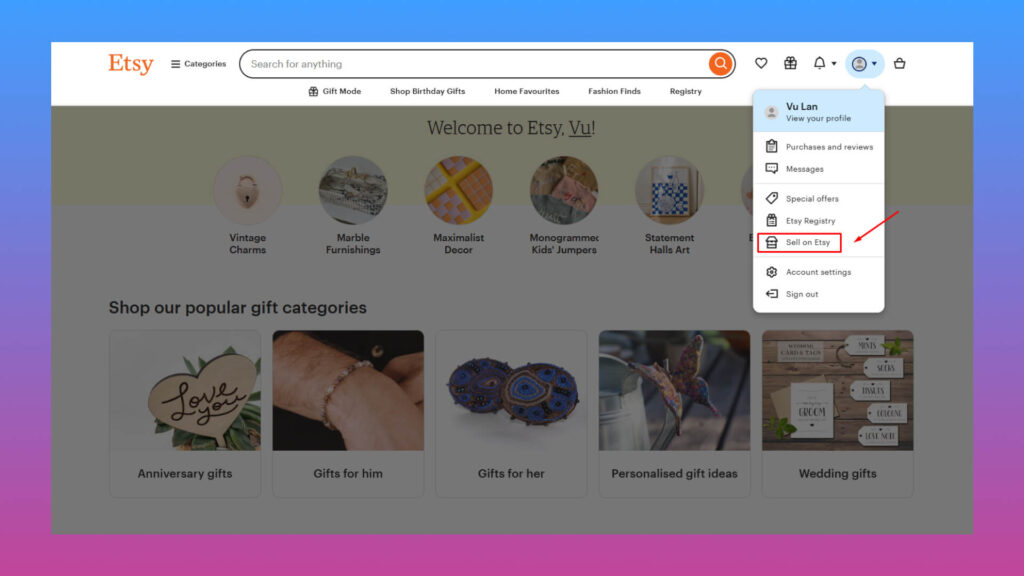
✏️ Set up your SVG shop preference about:
-
- Language: Choose the language that you will use to communicate with customers. This is a one-time setting and cannot be changed later.
- Country: Select your store country.
- Currency: This is where you choose the currency you want to use for your SVG files showing on the store.
Note: Etsy will charge you a 2.5% currency conversion fee on the sale amount if your bank’s currency is different from your shop currency,
✏️ Decide your Etsy store name: Remember to pick a catchy shop name that represents your brand. Customers are more likely to remember a name that reflects what you sell, so consider something design-related or niche-specific. In case you are still unsure, take a look at these unique Etsy shop name ideas from Masstic.
✏️ Add your first listing:
Following the Etsy onboarding process, you will be asked to have your first SVG file listing at this step, Simply enter the basic information of your product to complete this step. When you go further into the process of learning how to sell SVG on Etsy, we will give you more tips and tricks for effective product listing.
Note: The first listing is free. From the second one, you will need to pay $0.20 per listing.
✏️ Decide how you will be paid:
For this part, you will need to set up a payment account, declare what kind of seller you are, and add bank account information.
✏️ Provide billing information:
Prepare your card in hand to add it to the Etsy account. Actually, you will be requested to provide one when paying on Etsy, too.
Now you know the brief steps to create your Etsy store throughout the process of knowing how to sell SVG on Etsy. If you need more detailed guidance with all the notable policies you need to pay attention to when opening an Etsy store, explore this blog about How to sell on Etsy for beginners.
2. Upload more SVG listings
In the previous step, you are informed that there will be more tips and tricks covered for effective product listing. Now is the time. Once your shop is set up, start uploading your SVG designs:
✏️Go to Shop Manager:
Click on “Shop Manager” in the upper right corner of the Etsy site. (If you don’t see it, that might be because you haven’t completed the onboarding process, go back to step 1 and complete it before moving on).
✏️Click on Listings:
On the left-hand side menu, click on “Listings”, then continue by selecting “Add a listing”.
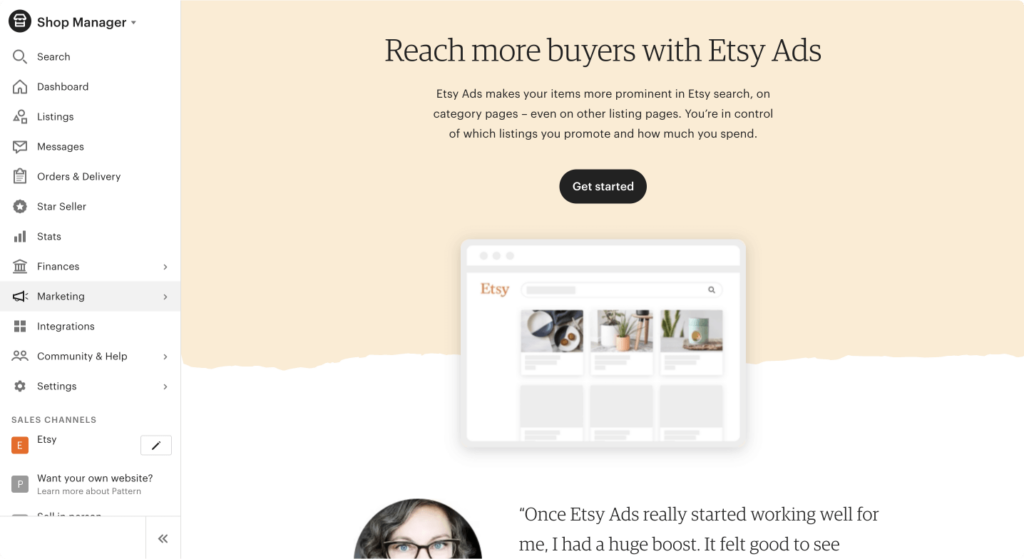
✏️ Upload the listing:
At this part, you as the store owner must fill in the basic information of that product, and upload the file on Etsy as well. Here are some useful tips for listing on Etsy, tailored to SVG products:
-
- Focus on product images: It is like the first impression on a first date. Give your SVG file clear, high-quality product images. If possible, consider designing the images, and give them some highlight texts to draw attention.
- Use mock-up: Since SVG files are digital, use mockups to show how the design could look on various items (e.g., a t-shirt, and a tote bag).
- Insert relevant keywords: Do keyword research to see what customers usually search for when they are trying to buy your products. Some tools to do that are Google Adword, Alura, eRank, or the Etsy search bar. Once you find out, smartly insert it into the product title, description, and tags if possible. For example, “SVG for Cricut,” “printable wall art,” or “DIY decal.”
- Write a detailed description: Explain what your SVG is for and how it can be used. It is recommended to Include information about file types, resolutions, licensing (personal vs. commercial use), or some guidance on how to personalize it.
When learning how to sell SVG on Etsy, it is important to focus on being consistent. The more listings you have, the greater your chances of being discovered by potential customers. Plus, the more products you offer, the more upselling opportunities for your buyers.
3. Set up pricing strategies
Pricing digital products can be tricky. Your products might seem less appealing if you overprice them and vice versa, if you sell them too cheap, it might be a waste of effort. So, you definitely want to strike a balance between profit and affordability, ensuring that you’re compensated for your hard work. Some pricing tips:
✏️ Research competitors:
Do a quick research on Etsy top sellers. See what similar SVGs are being sold. With this, you will have a fixed range for your SVG files. It is common to see the SVG files sold for around $2-$5.
✏️ Remember Etsy fee:
There are 3 types of fees that any Etsy seller needs to pay:
-
- Listing fee: It costs $0.20 per item listed, no matter whether the product is sold or not. There are three different types of listing fees: Auto-renew sold fees, Multi-quantity listings, and Private listings.
- Transaction fee: 6.5% of the total sale price, including shipping.
- Payment processing fee: 3% + $0.25 per transaction for using Etsy Payments.
✏️ Offer bundles:
Create sets of related designs (e.g., holiday bundle, wedding bundle). This helps to increase the perceived value of that product listing to your customer. Hence, encourage them to buy more.
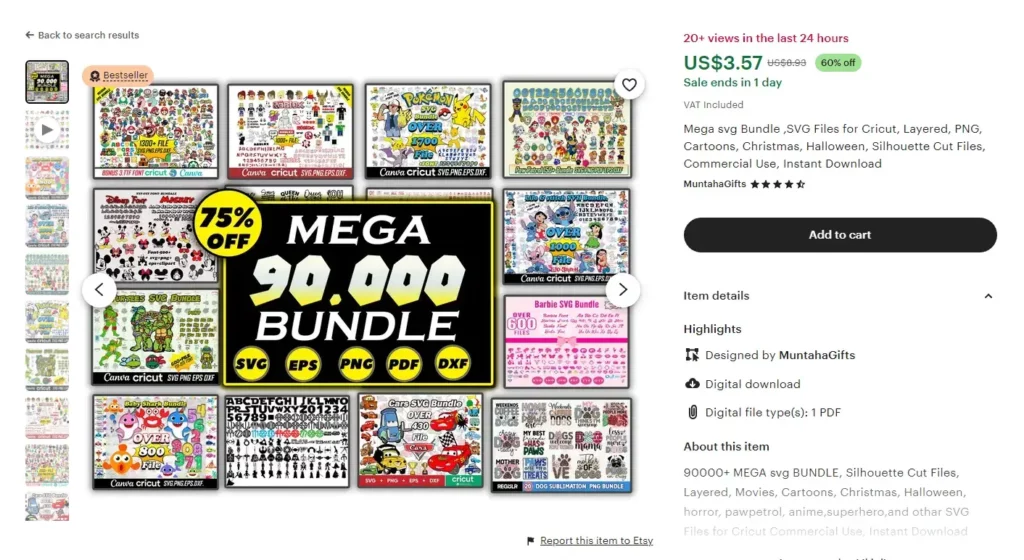
✏️ Run sales or discounts campaign:
Not just Etsy shoppers, every online buyer loves a good deal. So, you can offer discounts strategically. You can promote it as a method of marketing, which will be discussed in the next step.
4. Marketing your SVG store
No matter how great your SVG designs are, they won’t sell if no one sees them. Take a look at several methods you can use to make more people know about your Etsy SVG store:
-
- Social Media: Pinterest and Instagram are great places to hang out if you’re creative. Share your designs on these platforms, linking back to your Etsy shop, using popular hashtags like #SVGdesign or #EtsySeller.
- Etsy Ads: Invest a small budget in Etsy’s built-in advertising tool. Etsy ads will give a higher ranking to your products in search results and increase their visibility more potential.
- SEO Optimization: Don’t forget to optimize your listings for Etsy’s search engine. Use relevant keywords; make sure your title and tags are completely filled out. Make sure to use tools like Alura or Marmalead, which will go a long way in helping you identify high-performing keywords.
Some other file formats to consider
Digital downloads are a good niche to sell on Etsy. While SVGs are the main focus of this article, you can consider offering a variety of file formats. This improves the diversity of your store and ultimately increases your sales:
-
- PNG: Works best with web and print graphics.
- JPG: Best for artworks that are not scalable, like photos or prints.
- DXF: This is the format used by most CNC machines and laser cutters.
- PDF: It is a universal format, but above all, very convenient for printable design.
With these formats on top of your SVG file, you are assured that more customers will be reached and, hence the possibility of making more sales. If you need more detailed guidance, check out this blog about “How to sell digital downloads on Etsy”.
How to sell SVG on Etsy: Final thoughts
Selling SVG files on Etsy is a smart and creative way to earn passive income. With minimal upfront costs and a growing market, the potential for success is significant. The blog covers everything you need to know about how to sell SVG on Etsy, let’s quickly go through all the key takeaways:
-
- The definition of SVG: A scalable file format.
- SVG files are worth selling on Etsy because of their low cost, simple start, and growing market.
- Some most popular SVG files include crafting & DIY SVGs, seasonal designs, quotes and typography, and more.
- 3 free and 3 paid software to create SVG files, along with 6 steps to create.
- 4 steps to sell SVG on Etsy: Open an Etsy store, upload more listings, set up pricing strategies, and market the store.
- Some more file formats to sell on Etsy.
Keep designing, keep learning, and always be on the lookout for new trends. And make sure to follow Masstic for more updates with tips and tricks about selling on Etsy.
FAQ on How to sell SVG on Etsy
How much can I earn by selling SVG on Etsy?
While earnings vary, most sellers earn hundreds, and sometimes thousands of dollars, per month. Some shops among the top have made as much as six figures in total sales.
Do I need to know how to design to sell SVGs?
Not necessarily! With the numerous tools that are so friendly even for beginners, like Canva or Inkscape, creating SVG files is a piece of cake.
What is the most effective way to promote the store?
There are many different ways to market your store. Depending on your product and your business goal, you might have suitable choices. For example, focus on SEO for long-term benefits, or use social media like Facebook or Instagram to promote seasonal campaigns, such as Halloween or Christmas.